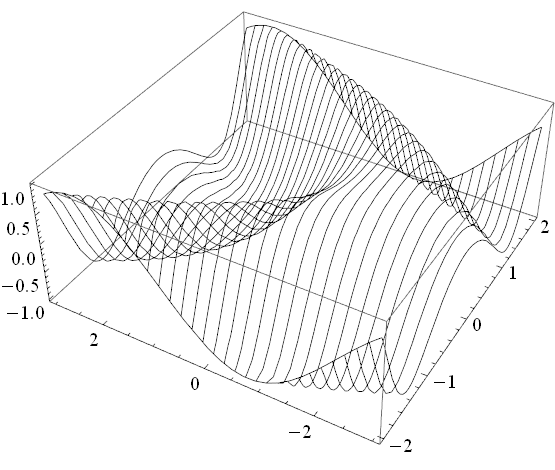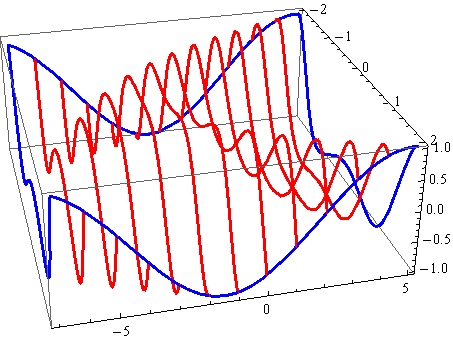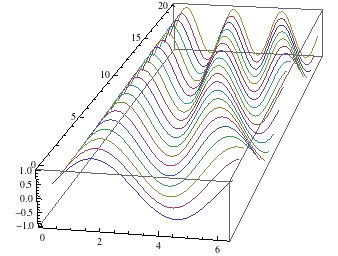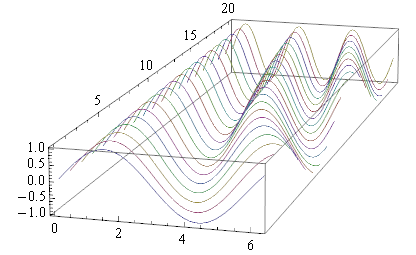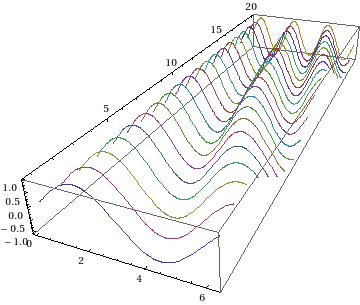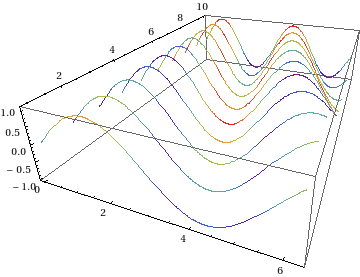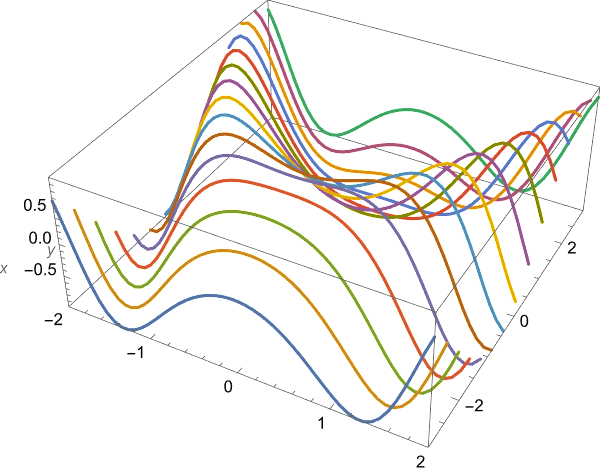I'd like to plot a function of one real and one integer variable, but I don't want them all shown in the same 2-D plot - I'd like to see them as separate curves so I can see both "axes", more like how Plot3D works. I'm sure Mathematica can do this, but how?
Edit: Rephrased, I'd like to Plot3D a function of one real and one integer variable. Instead of seeing a surface, I'd like a discrete set of curves in three space.