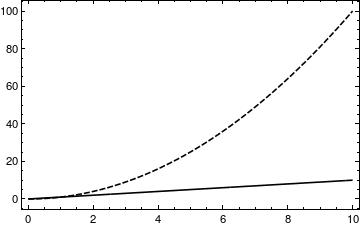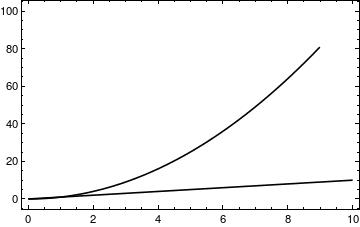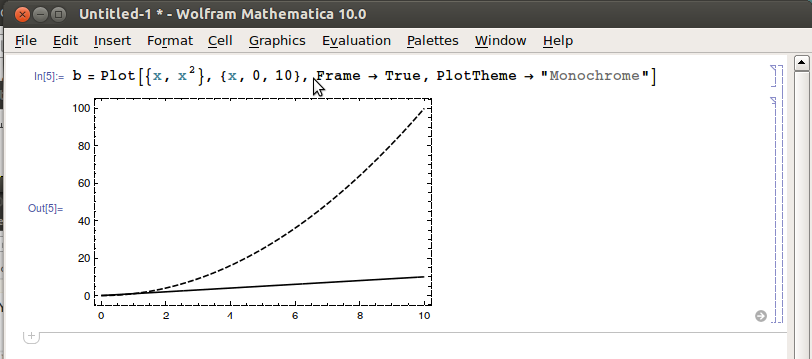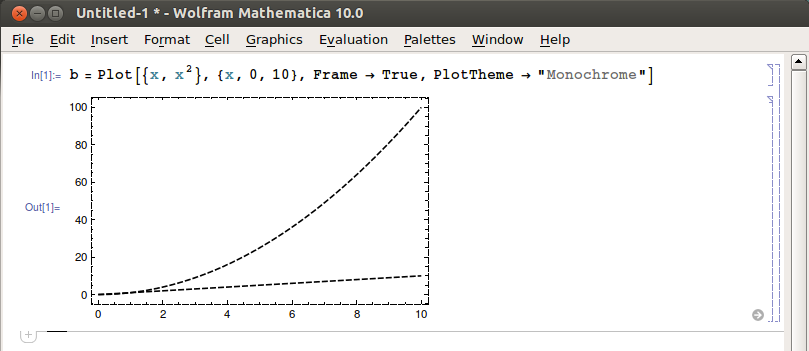Bug introduced in 10.0.1 and fixed in 10.0.2 -- appears to affect Linux only.
It has been really strange for me. I am not sure it's regression after v10.0.1, or something went wrong with my system. After running this simple code
b = Plot[x, {x, 0, 10}, Frame -> True, PlotStyle -> Dashed]
my Mathematica window becomes
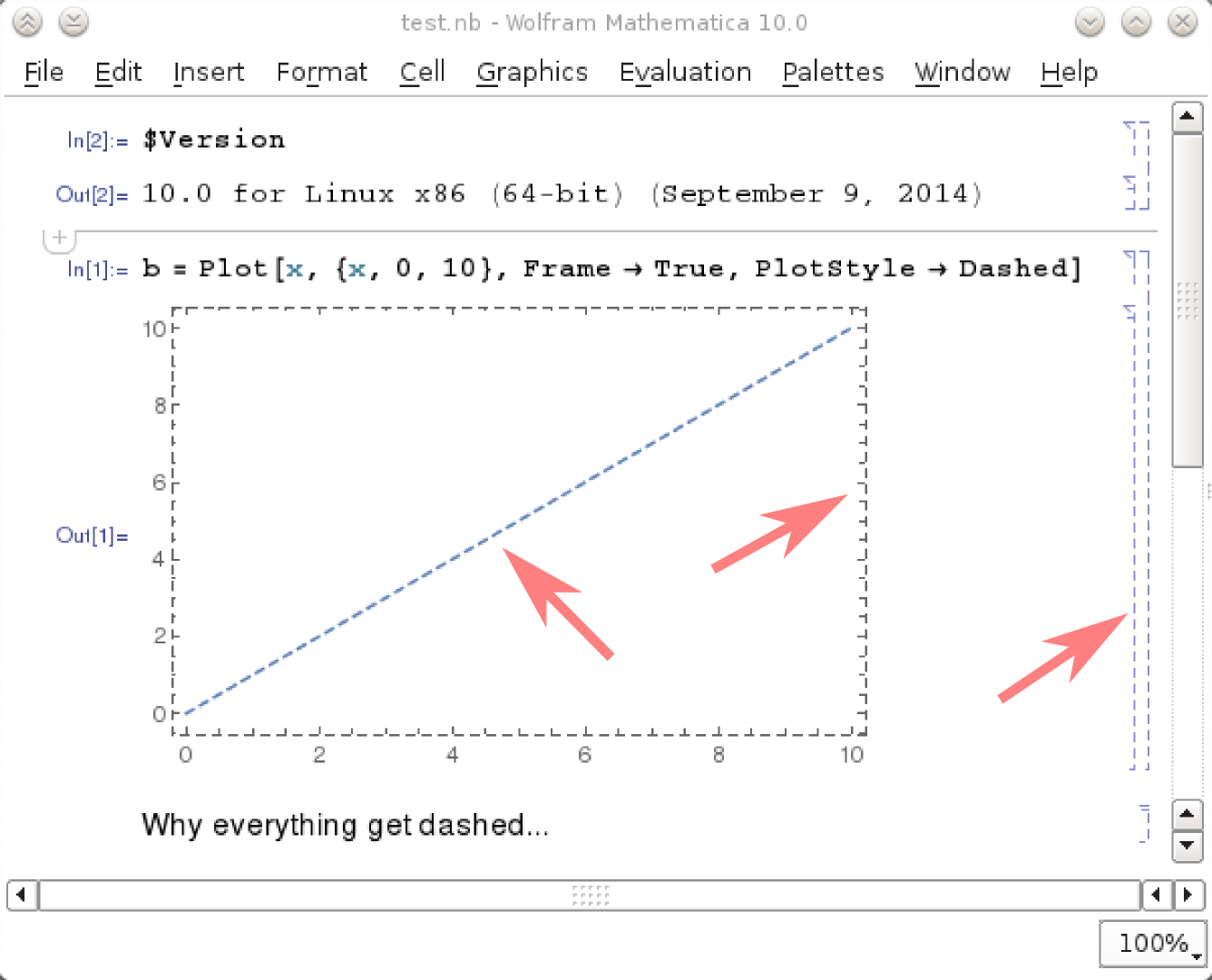
Edit:
(1) Just re-installed v9.0.1, there is no such problem on v9.0.1. So it is regression.
(2) Seen from comments/answers, Windows and Mac do not have this problem, but problem under Linux is confirmed.
(3) The problem is already in Graphics (which is more fundamental). For example,
Graphics[{Dashed, Circle[]}]
has the same problem.