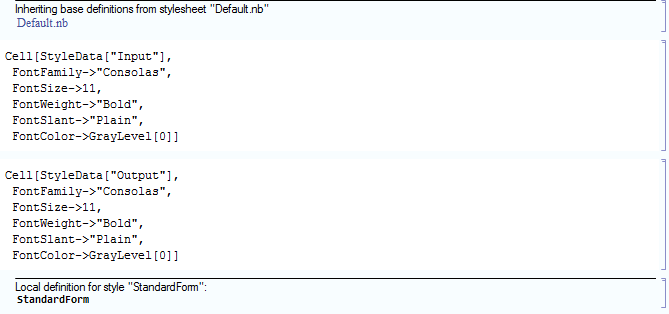I have looked over other questions related to style definitions, and looked through the Mathematica 8 documentation, but I do not know why I am having so much difficulty setting the default font in my free .CDF files.
I have tried changing the cell appearance to the desired font style many times for Default.nb, but the changes never take effect, and whenever I go back to "Edit Stylesheet" for Default.nb, all my changes are gone!
Update:
Never before have I had so much difficulty setting the default font settings in an an IDE, but for Mathematica, it's worth the trouble. Here is a screenshot of the private style definitions which finally worked. Standard Form is left uncollapsed, but they all have the same font settings.