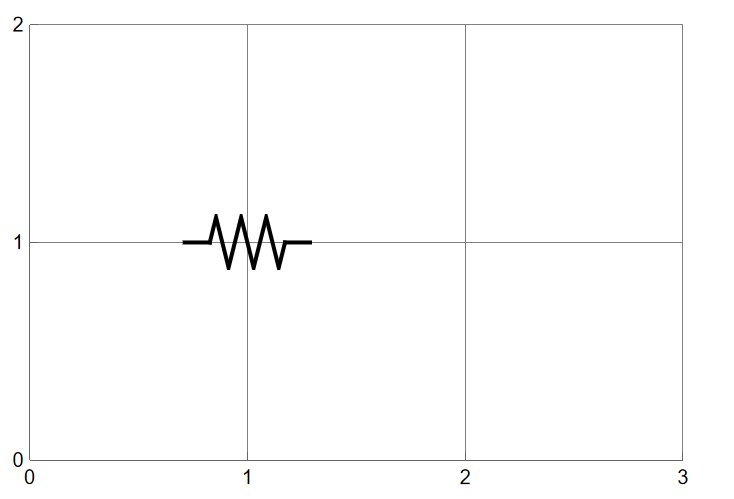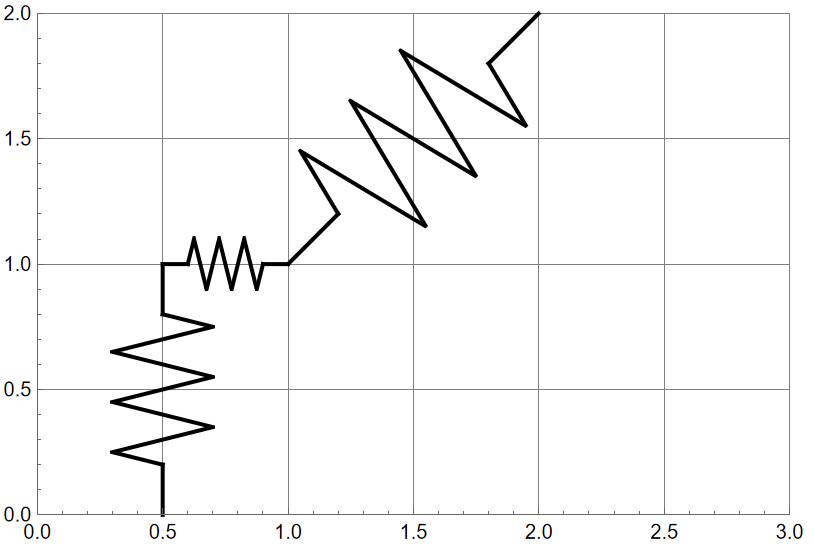How can I insert the resistor between points {1,1} and {2,1} without modifying res (zoom is okay if needed)?
res = Graphics[{AbsoluteThickness[2], Line[{{-1, 0}, {0, 0}}],
Line[{{3, 0}, {4, 0}}],
Line[{{0, 0}, {1/4, 1}, {1/2, 0}, {3/4, -1}, {1, 0}, {5/4,
1}, {3/2, 0}, {7/4, -1}, {2, 0},
{9/4, 1}, {5/2, 0}, {11/4, -1}, {3, 0}}]}, ImageSize -> 50];
Graphics[Inset[res, {1, 1}, Automatic, Scaled[1/5]],
PlotRange -> {{0, 3}, {0, 2}}, ImageSize -> 300, Axes -> True,
Ticks -> {Range[0, 3, 1], Range[0, 2, 1]}, AxesOrigin -> {0, 0},
GridLines -> {Range[0, 3, 1], Range[0, 2, 1]}
]