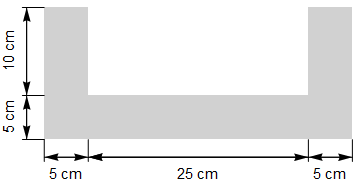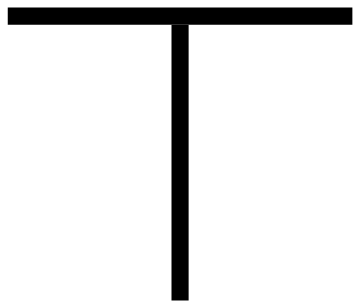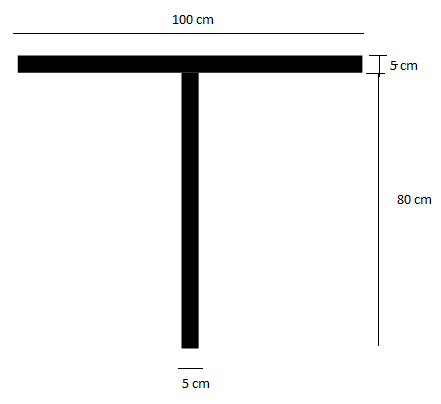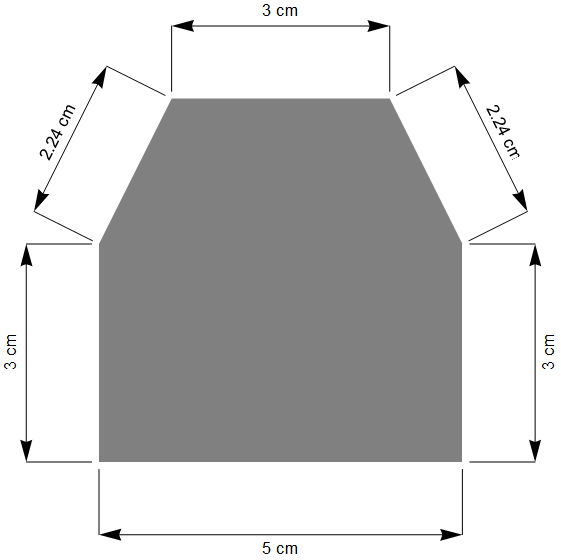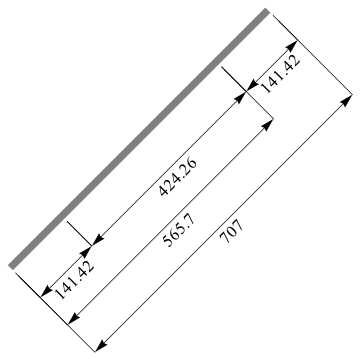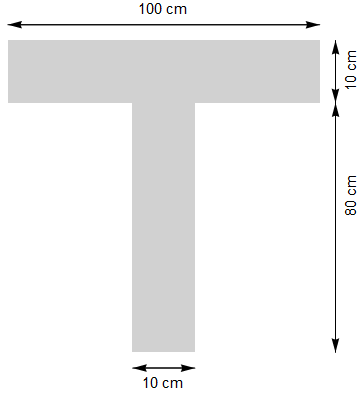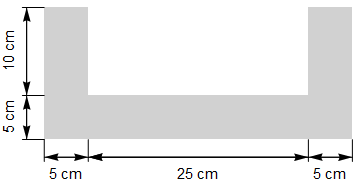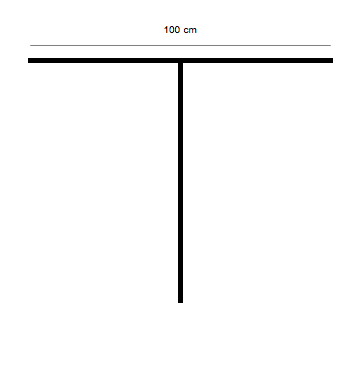Here is my attempt:
rectangles =
Graphics[{GrayLevel[.4, .3], Rectangle[{0, 80}, {100, 100}],
GrayLevel[.4, .3], Rectangle[{40, 0}, {60, 80}]}];
arrows = Graphics[{Arrow[{{40, -5}, {60, -5}}],
Arrow[{{60, -5}, {40, -5}}],
Arrow[{{105, 0}, {105, 80}}], Arrow[{{105, 80}, {105, 0}}],
Arrow[{{105, 80}, {105, 100}}], Arrow[{{105, 100}, {105, 80}}],
Arrow[{{0, 105}, {100, 105}}], Arrow[{{100, 105}, {0, 105}}]}];
text = Graphics[{Text[Style["10 cm", 15], {50, -10}],
Text[Style["80 cm", 15], {110, 50}, {0, 0}, Automatic, {0, 1}],
Text[Style["10 cm", 15], {110, 90}, {0, 0}, Automatic, {0, 1}],
Text[Style["100 cm", 15], {50, 110}]}];
fig = Show[rectangles, arrows, text]
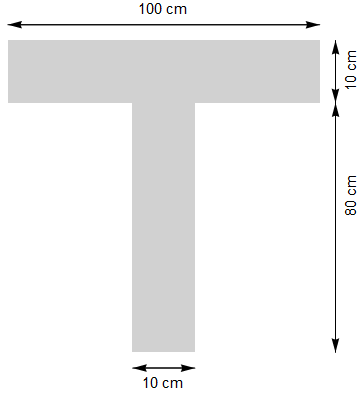
rectangles =
Graphics[{GrayLevel[.4, .3], Rectangle[{0, 0}, {5, 15}],
GrayLevel[.4, .3], Rectangle[{5, 0}, {30, 5}], GrayLevel[.4, .3],
Rectangle[{30, 0}, {35, 15}]}];
lines = Graphics[{Line[{{0, 0}, {0, -2.5}}],
Line[{{5, 0}, {5, -2.5}}], Line[{{30, 0}, {30, -2.5}}],
Line[{{35, 0}, {35, -2.5}}],
Line[{{0, 0}, {-2.5, 0}}], Line[{{0, 15}, {-2.5, 15}}],
Line[{{0, 5}, {-2.5, 5}}]}];
arrows = Graphics[{Arrow[{{5, -2}, {30, -2}}],
Arrow[{{30, -2}, {5, -2}}], Arrow[{{30, -2}, {5, -2}}],
Arrow[{{0, -2}, {5, -2}}], Arrow[{{5, -2}, {0, -2}}],
Arrow[{{30, -2}, {35, -2}}], Arrow[{{35, -2}, {30, -2}}],
Arrow[{{-2, 0}, {-2, 5}}], Arrow[{{-2, 5}, {-2, 0}}],
Arrow[{{-2, 5}, {-2, 15}}], Arrow[{{-2, 15}, {-2, 5}}]}];
text = Graphics[{Text[Style["5 cm", 15], {2.5, -4}],
Text[Style["25 cm", 15], {17.5, -4}],
Text[Style["5 cm", 15], {32.5, -4}],
Text[Style["5 cm", 15], {-4, 2.5}, {0, 0}, Automatic, {0, 1}],
Text[Style["10 cm", 15], {-4, 10}, {0, 0}, Automatic, {0, 1}]
}
];
Show[rectangles, lines, arrows, text]