I have plots of 6 different figures in a command decon so that if I use decon[[1]] I plot the first figure and if I use decon[[2]] I plot the second figure and so on. The decon storage of the figures was obtained using the command AppendTo. The figures look like this after I manually plot each of them in two different rows:
Question:
How can I plot these figures as a one column panel where they share the same x axis (T in celsius) from 40 to 110 and the same y axis (Cp in J/gK) but the y-axis changes for each figure each time, similar to the manual sketch I did below:
Thank you in advanced for your help.
EDIT AND UPDATE
The result of the code done by @MassDefect is exactly what I want. The problem is that it doesn't work in my case because in his code decon is generating the ListPlot in a certain way. In my case I already have decon generated. When I put decon I get the following (I just changed a,b,c,d,e,f for something else but it is the same):
If I put pg[Transpose[{decon}]] I get my figures like this:
How can I modify the code so that when I do pg[Transpose[{decon}]] in my case it works?

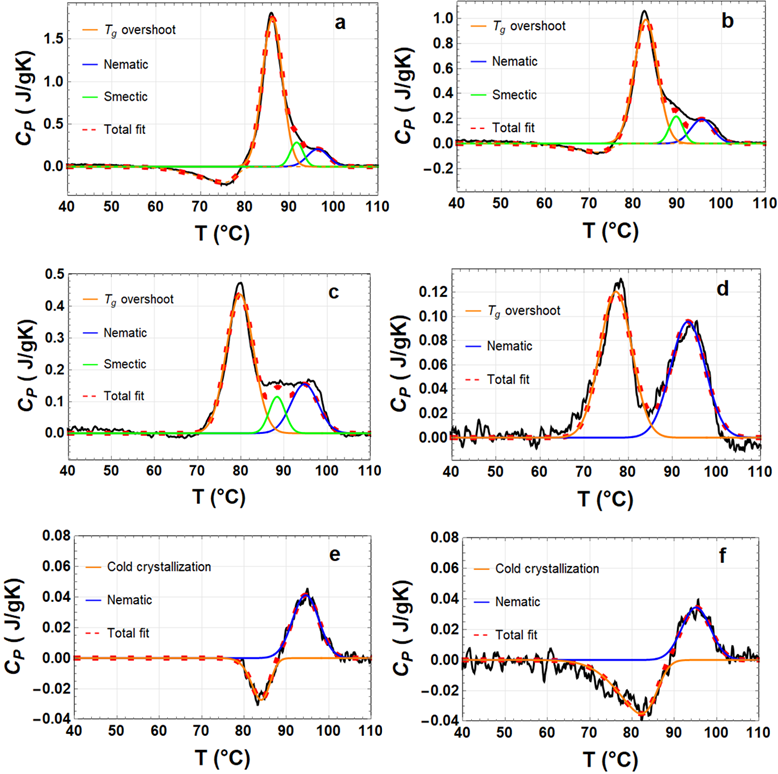
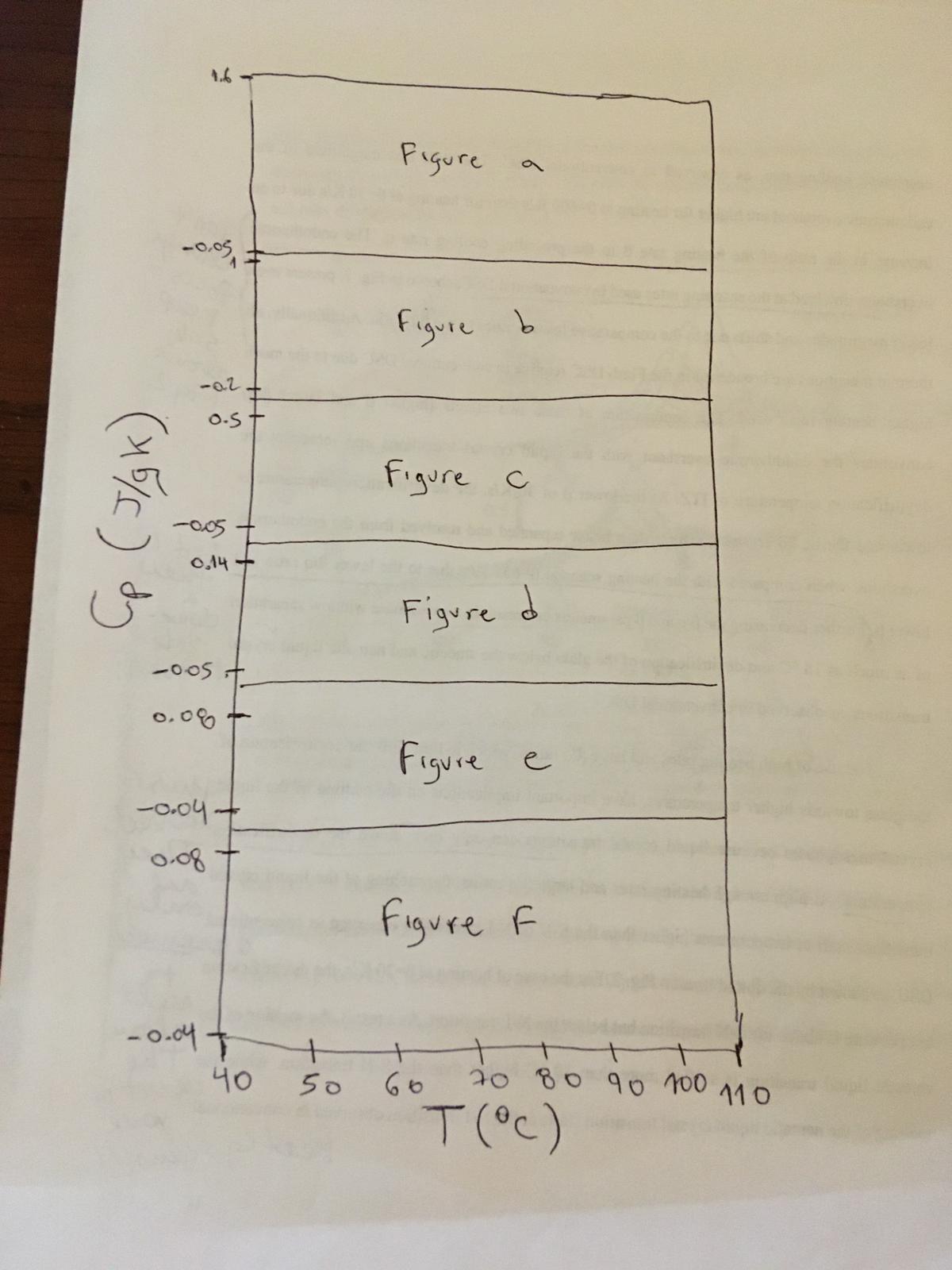
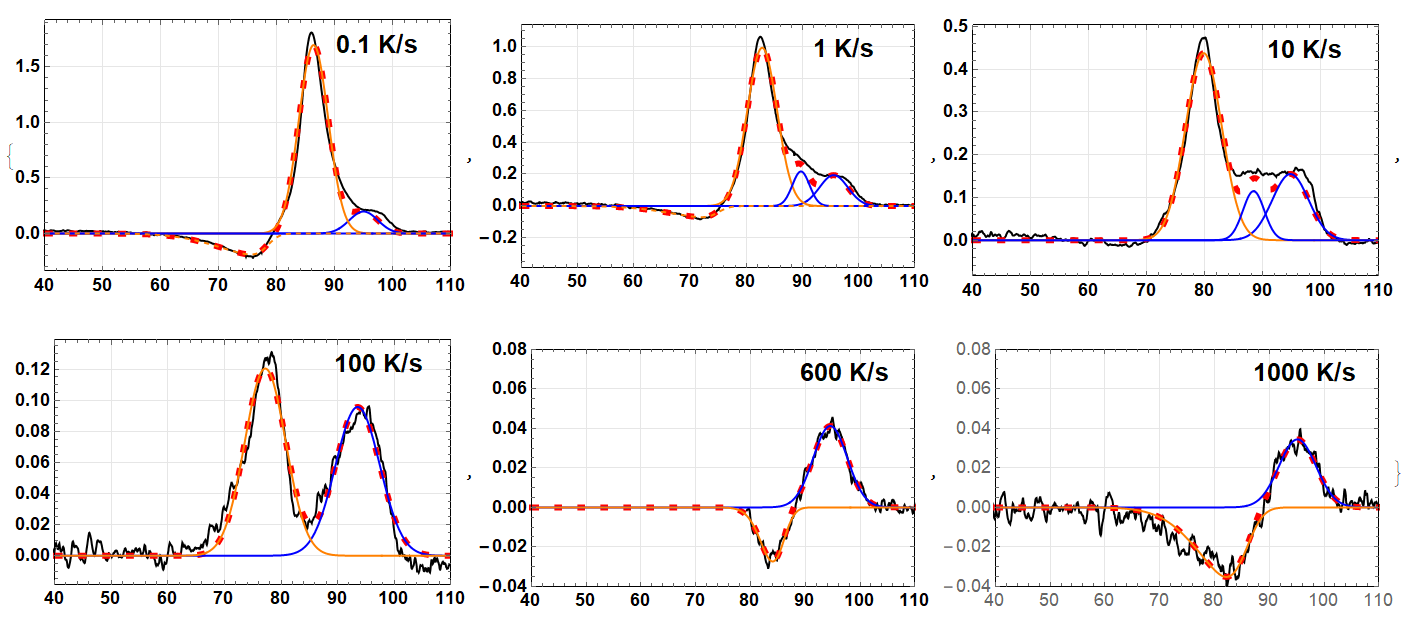
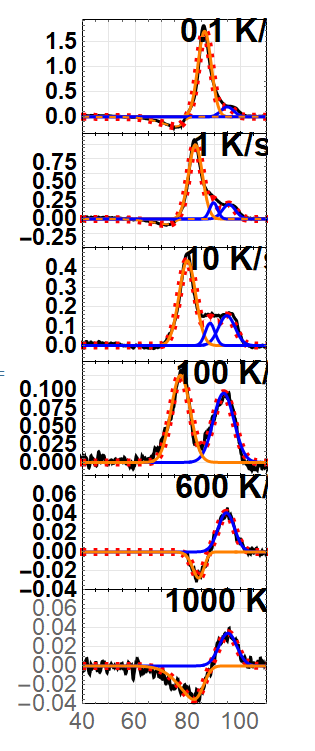
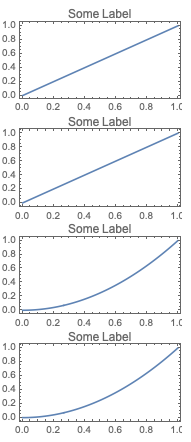
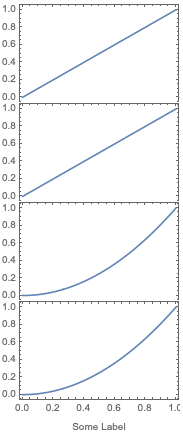
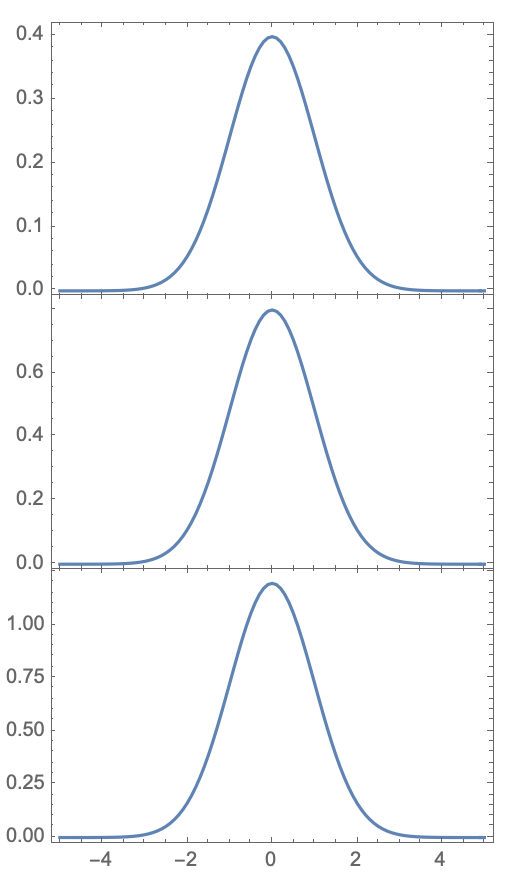
deconis a list that stores the full graphics objects, which includes things like the x axis labels. I'm thinking it might be easier to alter the original plotting commands than to strip these parts off of the already-generated graphics objects, but I want to know what you're working with first! $\endgroup$