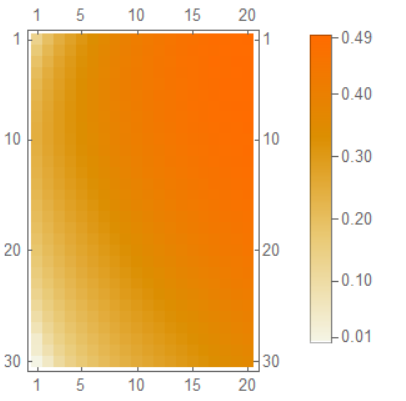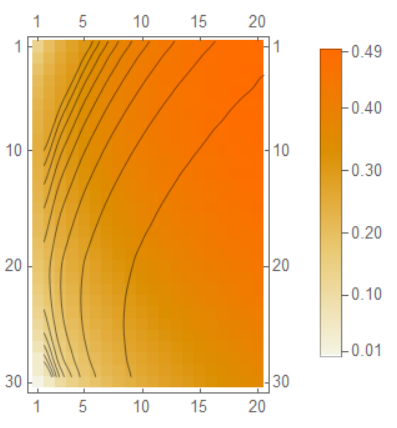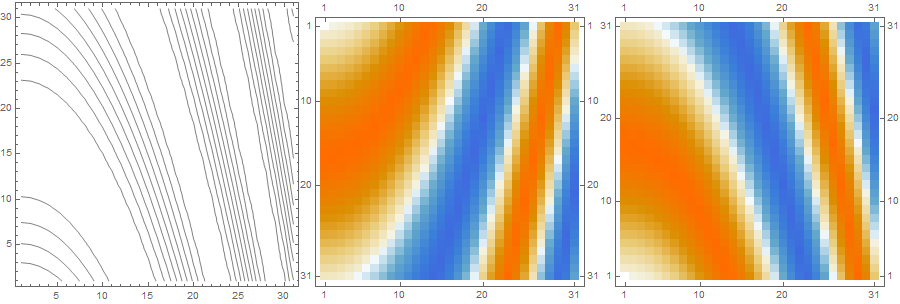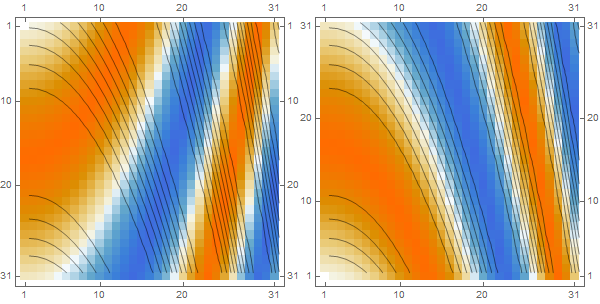I'm currently doing some data analysis and I'm struggling to get ListContourPlot to work as expected. Here is a MatrixPlot of my data (just a list of lists):
By eye it seems like adding contours to this plot shouldn't really pose much of a problem, but doing ListContourPlot on the same data and overlaying it over the MatrixPlot, I get the following:
Clearly the contours are not following lines of constant colour; can anyone give me any hints as to what might have gone wrong?