I'm trying to take an image that consists of several noisy ellipses and use ListContourPlot to generate a contour of the image. However, I'm just getting a single dense line. If I binarize the image I get the correct result, but I lose the detail needed for the contour to be good. However, if I use Posterization with a value of two, it also doesn't work. What is Binarize doing that Posterize isn't, and why does ListContourPlot work with one but not the other?
Sidenotes: I've looked at the image data and the background of the image even before Posterization is mostly true black.
Contours also work with DistanceTransform.
Code:
FN = DialogInput[{filename = temp},
Column[{"Browse for your file:",
InputField[Dynamic[filename], String,
FieldHint -> "Enter your file name"],
FileNameSetter[Dynamic[filename], "Open",
Method -> "Preemptive"],
DefaultButton[DialogReturn[filename]]}]];
img = Import[FN];
img = ColorConvert[img, "Grayscale"];
(*img = ChanVeseBinarize[img]*)
img = ImageEffect[img, {"Posterization", 2}]
pic2 = ListContourPlot[ImageData[img, DataReversed -> True],
ContourShading -> None, Frame -> False, ContourStyle -> Yellow];
Show[img, pic2]


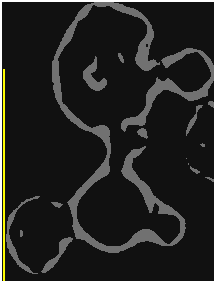
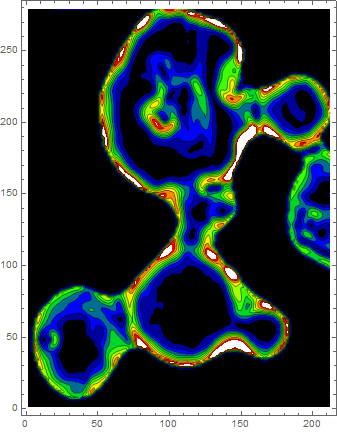
ColorConvert[RemoveAlphaChannel@img, "Grayscale"]. $\endgroup$