ImageHistogram
If you have a colour image, such as
img = ImageResize[ExampleData[{"TestImage", "Apples"}], 100]

As mentioned by JM, there is ImageHistogram
ImageHistogram[img]
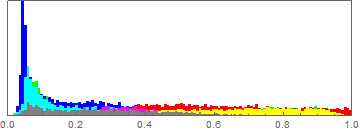
Dimensions
But for some reason you have NOT explained, you want to use Histogram3D, which takes arguments in the form of list of pairs of values.
Then the number of colour channels is 3
ImageChannels[img]
That implies that the dimensions of the data array, is the dimensions of the pixel array and depth 3.
Dimensions[ImageData[img]]
(* {67, 100, 3} *)
So the data is incompatible.
Re-arrange
Of course you could rearrange the data.
Partition[Flatten[ImageData[img]], 2]
or
ArrayReshape[
ImageData[img]
, {Times @@ Dimensions[ImageData[img]]/2, 2}
]
but then you are mixing the RGB values and
{{r[1], g[1], b[1]}, {r[2], g[2], b[2]}, {r[3], g[3], b[3]}, {r[4],
g[4], b[4]}, {r[5], g[5], b[5]}, ... , {r[n], g[n], b[n]}}
becomes
{{r[1], g[1]}, {b[1], r[2]}, {g[2], b[2]}, {r[3], g[3]}, {b[3],
r[4]}, ... , {g[n], b[n]}}
Manipulate
you can process or manipulate the data to create some other set, for example averaging two channels
Map[{First[#], Mean[Rest[#]]} &,
Flatten[ImageData[img], 1]
]
you will get something like
{{r[1], (b[1] + g[1])/2}, {r[2], (b[2] + g[2])/2},..., {r[n], (b[n] + g[n])/2}
Histogram3D
Whatever you did, then you can apply the Histogram3D to the array woth dimensions {n,2}
Dimensions@Map[{First[#], Mean[Rest[#]]} &,
Flatten[ImageData[img], 1]
]
(* {6700, 2} *)
Histogram3D[
Map[{First[#], Mean[Rest[#]]} &,
Flatten[ImageData[img], 1]
]]
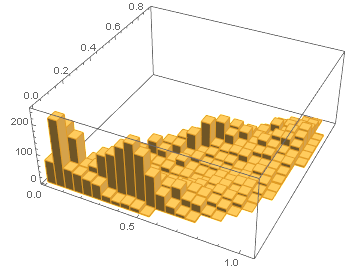


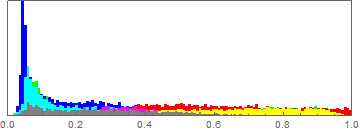
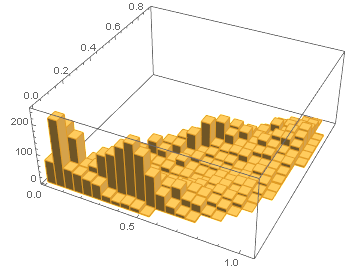
ImageHistogram[]already? $\endgroup$Histogram3Dwith and RGB array of data. $\endgroup$ImageHistogram. This is part of an assignment andHistogram3Dis required. I need to manipulate the data into a 2D list in order to be able to useHistogram3D. Nothing that I tried worked as I am ending up with a 3D list. $\endgroup$