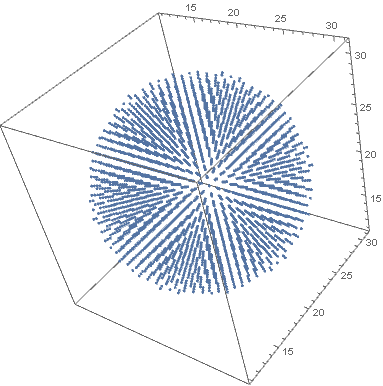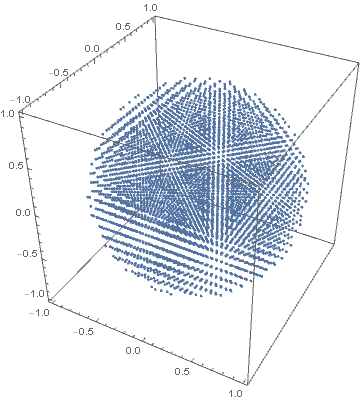I would like to identify certain regions on a 3D plot. For simplicity I will give the example of a sphere (but my goals is for arbitrary data): Having defined points on a sphere via
Table[If[i^2 + j^2 + z^2 <= 1, 1, 0], {i, -2, 2, 0.1}, {j, -2, 2,
0.1}, {z, -2, 2, 0.1}]
I wish to plot all points marked with a 1 (in this case a sphere) on a 3D graph. This is a simple example, but in general I will have data similar to the above: a 1 for a point I wish to mark on a 3D plot, zero for a point I don't.
What would be the best way to make such a graphic?
One idea so far is: I scan the data for points marked with 1 (as opposed to 0) and create an entry in a new array {ip,jp,kp}, where these are the coordinates of the point marked by 1. I then proceed to use ListPointPlot3D[] for the new array created. Not exactly sure how to implement this in practice however... or if there is a more elegant way..