Here is my attempt to figure out how the correct colorspace linearization should be made. I used specially designed test images by Eric Brasseur for comparison of two colorspace linearization algorithms. The first algorithm is just an implementation of the corresponding formulae from the Specification of sRGB made by Jari Paljakka who started the discussion on MathGroups. This algorithm does not take into acount the alpha channel (and probably will work incorrectly with it).
The second algorithm utilizes new image processing functionality of Mathematica 9: the support of colorprofiles.
Both algorithms assume that the input image is in the sRGB colorspace which is the most commonly-used color space and also is the standard default color space for the Internet. More than 90% of all images in the Internet are sRGB-encoded.
The problem with the sRGB colorspace is that it does not have pure gamma curve and hence cannot be correctly linearized just by applying gamma to RGB values. But there is a pure gamma based colorspace: Adobe RGB 1998. So I decided to convert an image to Adobe RGB 1998, then linearize the colorspace by applying gamma using ImageAdjust, resize it with ImageResize (which operates under the assumption of linearity for the pixel data), then apply ImageAdjust with inverse gamma of Adobe RGB 1998 and finally convert from Adobe RGB 1998 to sRGB.
Here is a comparison of the results (these screenshots should be seen in original size with 100% resolution; the code follows):
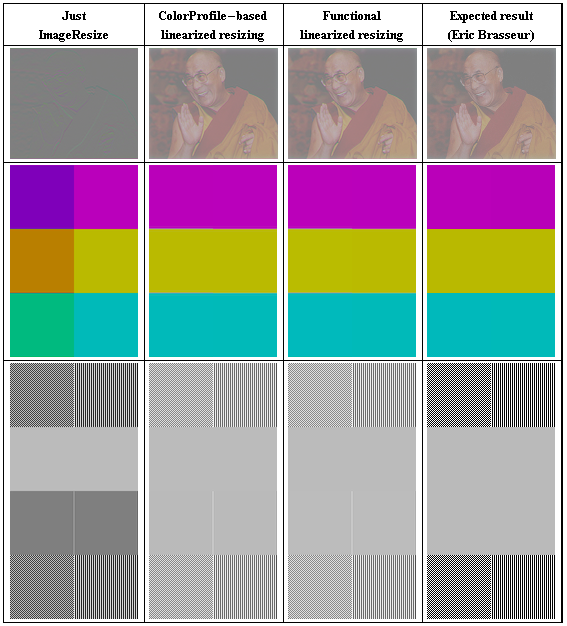
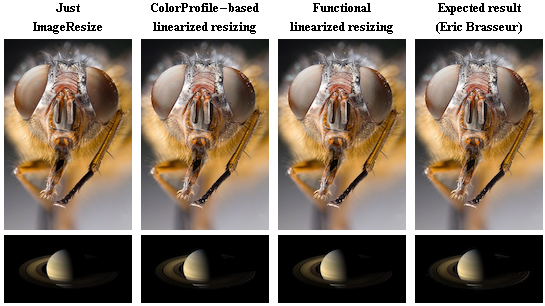
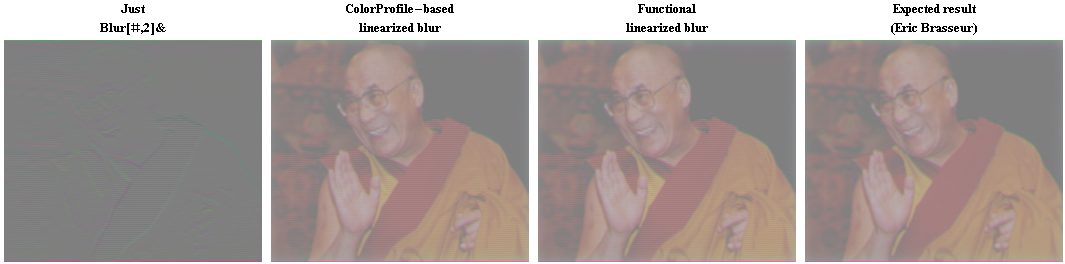
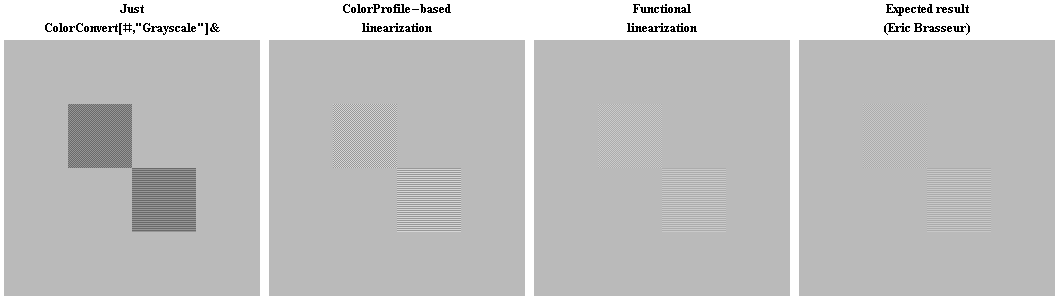
The NASA image "Earth's City Lights" is a very extreme case where non-linear colorspace effects have a big impact on the results of resizing the image (reference from here):
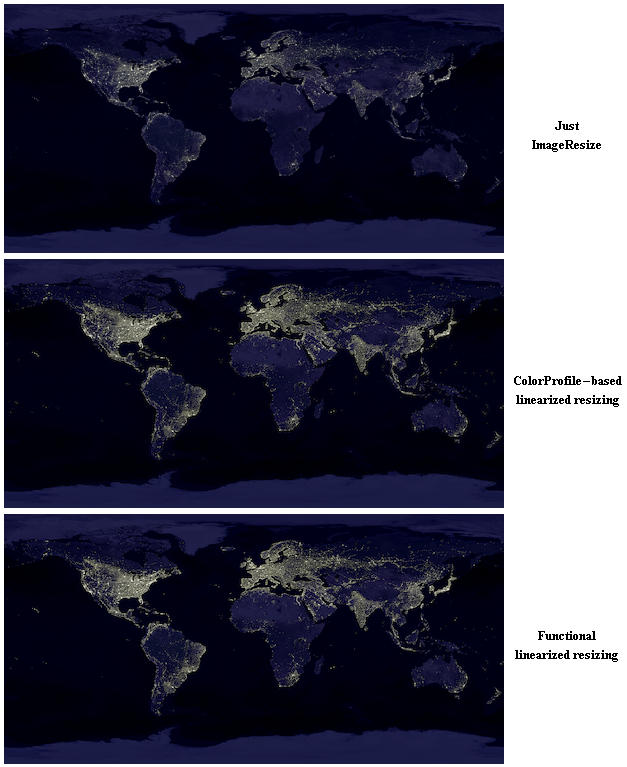
(*Color profile based approach*)
(*The AdobeRGB1998.icc profile is from \
http://www.adobe.com/digitalimag/adobergb.html*)
adobeRGB1998 = Import["AdobeRGB1998.icc"];
(*http://scarse.sourceforge.net/goodies/profiles/*)
sRGB = Import[
"http://scarse.sourceforge.net/goodies/profiles/spaces/sRGB.icm"];
sRGB2Linear[sRGBimg_Image] :=
ImageAdjust[
ColorConvert[
Image[sRGBimg, "Real",(*ColorSpace->sRGB,*)Interleaving -> True],
sRGB -> adobeRGB1998], {0, 0, 563/256}]
linear2sRGB[linearRGB_Image] :=
ColorConvert[
Image[ImageAdjust[linearRGB, {0, 0, 256/563}],
Interleaving -> True], adobeRGB1998 -> sRGB]
linearResize[sRGBimg_Image, scaling_] :=
linear2sRGB[ImageResize[sRGB2Linear[sRGBimg], scaling]]
linearBlur[sRGBimg_Image, r_] :=
linear2sRGB[Blur[sRGB2Linear[sRGBimg], r]]
linear2Grayscale[sRGBimg_Image] :=
ImageAdjust[
ColorConvert[sRGB2Linear[sRGBimg], "Grayscale"], {0, 0, 256/563}]
(*functional approach*)
srgb2linear =
Compile[{{Csrgb, _Real, 1}},
With[{α = 0.055},
Table[Piecewise[{{C/12.92,
C <= 0.04045}, {((C + α)/(1 + α))^2.4,
C > 0.04045}}], {C, Csrgb}]], RuntimeAttributes -> {Listable}];
linear2srgb =
Compile[{{Clinear, _Real, 1}},
With[{α = 0.055},
Table[Piecewise[{{12.92*C,
C <= 0.0031308}, {(1 + α)*C^(1/2.4) - α,
C > 0.0031308}}], {C, Clinear}]],
RuntimeAttributes -> {Listable}];
linearresize[sRGBimg_Image, scaling_] :=
Image[linear2srgb[
ImageData[
ImageResize[
Image[srgb2linear[
ImageData[ColorConvert[Image[sRGBimg, "Real"], "RGB"],
Interleaving -> True]], ColorSpace -> "RGB"], scaling],
Interleaving -> True]], ColorSpace -> "RGB"]
linearblur[sRGBimg_Image, r_] :=
Image[linear2srgb[
ImageData[
Blur[Image[
srgb2linear[
ImageData[ColorConvert[Image[sRGBimg, "Real"], "RGB"],
Interleaving -> True]], ColorSpace -> "RGB"], r],
Interleaving -> True]], ColorSpace -> "RGB"]
linear2grayscale[sRGBimg_Image] :=
Image[linear2srgb[
ImageData[
ColorConvert[
Image[srgb2linear[
ImageData[ColorConvert[Image[sRGBimg, "Real"], "RGB"],
Interleaving -> True]], ColorSpace -> "RGB"], "Grayscale"],
Interleaving -> True]]]
(*comparison*)
testImages =
Import /@ \
{"http://www.4p8.com/eric.brasseur/gamma_dalai_lama_gray.jpg",
"http://www.4p8.com/eric.brasseur/gamma_colors.jpg",
"http://www.4p8.com/eric.brasseur/gamma_2.2.jpg"};
testImages[[3]] = ImageRotate[testImages[[3]]];
correctResults =
Import /@ \
{"http://www.4p8.com/eric.brasseur/gamma_dalai_lama_gray_good.jpg",
"http://www.4p8.com/eric.brasseur/gamma_colors_good.jpg",
"http://www.4p8.com/eric.brasseur/gamma_good_2.2.jpg"};
correctResults[[3]] = ImageRotate[correctResults[[3]]];
fullSizeFix =
Style[Image[#, Magnification -> 1], Magnification -> 1] &;
correctResults = fullSizeFix /@ correctResults;
Grid[Prepend[
Join[Map[fullSizeFix, {ImageResize[#, Scaled[1/2]],
linearResize[#, Scaled[1/2]], linearresize[#, Scaled[1/2]]} & /@
testImages, {2}], List /@ correctResults, 2],
Style[#, Bold, FontFamily -> "Times",
TextAlignment -> Center] & /@ {"Just\nImageResize",
"ColorProfile-based\nlinearized resizing",
"Functional\nlinearized resizing",
"Expected result\n(Eric Brasseur)"}], Frame -> All]
calliphora =
Import["http://upload.wikimedia.org/wikipedia/commons/8/85/\
Calliphora_sp_Portrait.jpg"];
calliphoraCorrect =
Import["http://www.4p8.com/eric.brasseur/gamma_calliphora_sp_\
portrait.1.jpg"];
calliphoraSize = ImageDimensions[calliphoraCorrect];
saturn = Import[
"http://photojournal.jpl.nasa.gov/jpegMod/PIA11667_modest.jpg"];
saturnCorrect =
Import["http://www.4p8.com/eric.brasseur/gamma_388135main_pia11667.\
1.jpg"];
saturnSize = ImageDimensions[saturnCorrect];
Grid[{Style[#, Bold, FontFamily -> "Times",
TextAlignment -> Center] & /@ {"Just\nImageResize",
"ColorProfile-based\nlinearized resizing",
"Functional\nlinearized resizing",
"Expected result\n(Eric Brasseur)"},
fullSizeFix /@ {ImageResize[calliphora, calliphoraSize],
linearResize[calliphora, calliphoraSize],
linearresize[calliphora, calliphoraSize], calliphoraCorrect},
fullSizeFix /@ {ImageResize[saturn, saturnSize],
linearResize[saturn, saturnSize],
linearresize[saturn, saturnSize], saturnCorrect}}]
Grid[{Style[#, Bold, FontFamily -> "Times",
TextAlignment -> Center] & /@ {"Just\nBlur[#,2]&",
"ColorProfile-based\nlinearized blur",
"Functional\nlinearized blur",
"Expected result\n(Eric Brasseur)"},
fullSizeFix /@ {Blur[testImages[[1]], 2],
linearBlur[testImages[[1]], 2], linearblur[testImages[[1]], 2],
Import["http://www.4p8.com/eric.brasseur/gamma_dalai_lama_gray_\
blurred.1.jpg"]}}]
gamma4 = Import[
"http://www.4p8.com/eric.brasseur/gamma_color_to_grayscale_start.\
jpg"];
Grid[{Style[#, Bold, FontFamily -> "Times",
TextAlignment ->
Center] & /@ {"Just\nColorConvert[#,\"Grayscale\"]&",
"ColorProfile-based\nlinearization", "Functional\nlinearization",
"Expected result\n(Eric Brasseur)"},
fullSizeFix /@ {ColorConvert[gamma4, "Grayscale"],
linear2Grayscale[gamma4], linear2grayscale[gamma4],
Import["http://www.4p8.com/eric.brasseur/gamma_color_to_grayscale_\
good.jpg"]}}]
earthLights =
Import["http://eoimages.gsfc.nasa.gov/ve//1438/earth_lights_4800.\
tif"];
fullSizeFix =
Style[Image[#, Magnification -> 1], Magnification -> 1] &;
Grid[{fullSizeFix /@ {ImageResize[earthLights, 500],
linearResize[earthLights, 500], linearresize[earthLights, 500]},
Style[#, Bold, FontFamily -> "Times",
TextAlignment -> Center] & /@ {"Just\nImageResize",
"ColorProfile-based\nlinearized resizing",
"Functional\nlinearized resizing"}
} // Transpose]

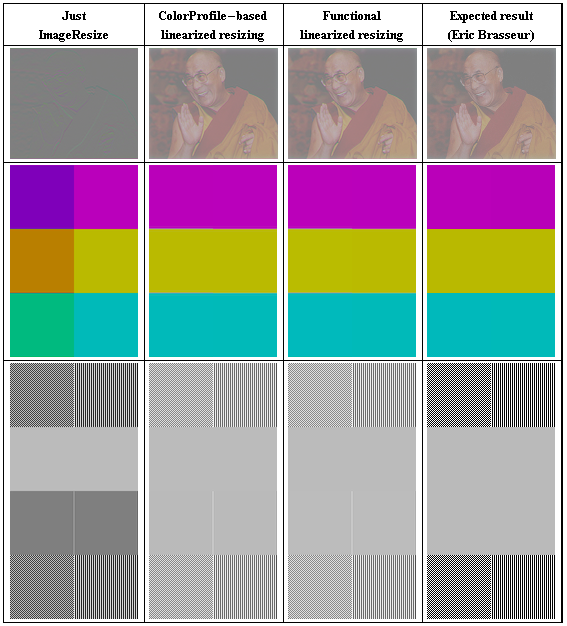
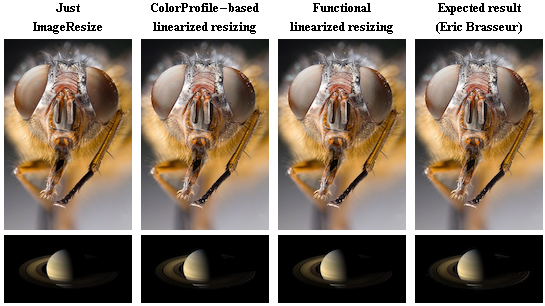
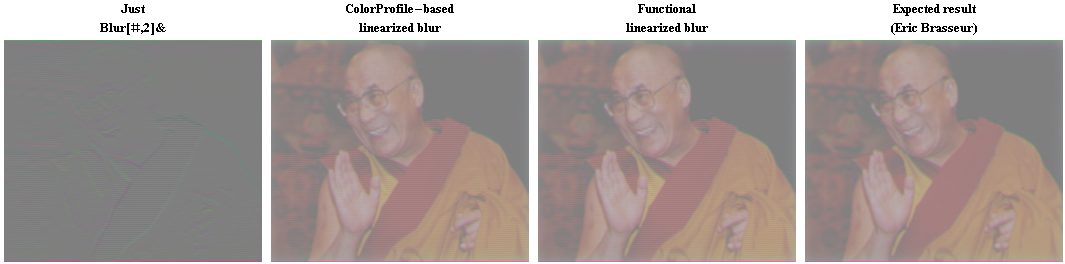
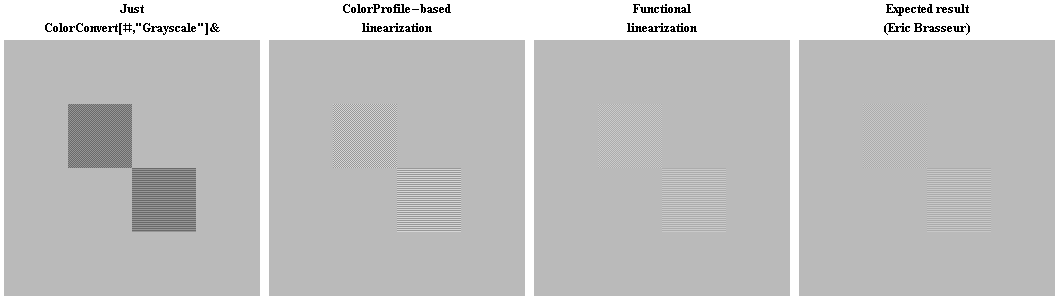
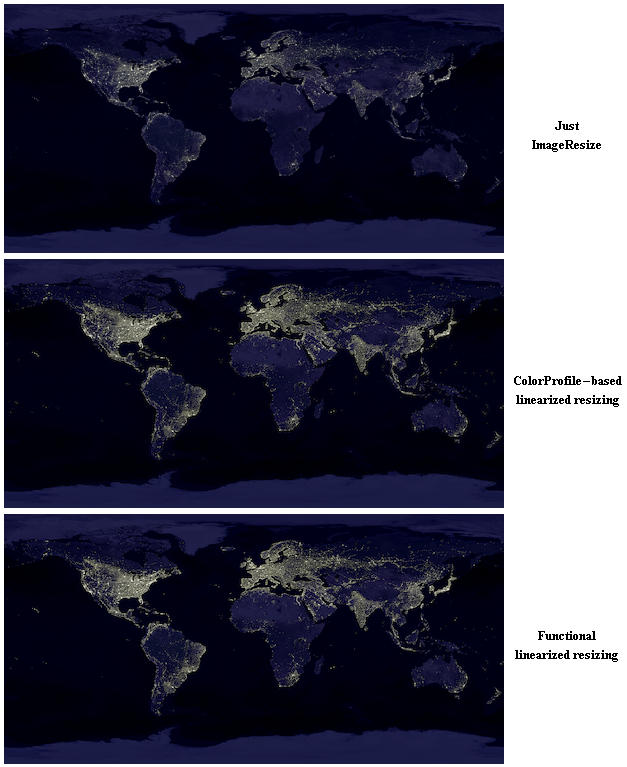
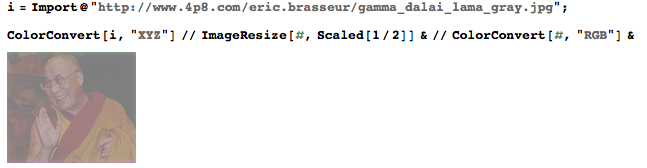
ImageApplyis an option but it is not straighforward because the used must define transformation functions for every colorspace by himself based on the colorspace specifications. It is not obvious and requires substantial work for anyone who is not deeply in image processing (like me). I also concerned about efficiency. $\endgroup$ColorConverthas been updated to include CIE XYZ, and there is also a new symbolColorProfileDatafor representing ICC color profiles. So I think you should be able toColorConvertfrom whatever color space to XYZ, do the resizing and blurring, thenColorConvertback to the original color space (or any other you choose). $\endgroup$ImageResizegives wrong result after converting to the"XYZ"colospace:img=Import["http://www.4p8.com/eric.brasseur/gamma_dalai_lama_gray.jpg"];ImageResize[ColorConvert[img,"XYZ"],Scaled[1/2]]. From the other side, linearized sRGB colorspace produces expected result whenImageResizeis applied (see code in the linked discussion). $\endgroup$