I have a table:
lengthvstemp={
{3.15449,1.46395*10^-7},
{0.623364,1.35011*10^-7},
{0.250102,1.22539*10^-7},
{0.124968, 9.6637*10^-8},
{0.100013,.47764*10^-8}
};
When I make ListLogLogPlot:
ListLogLogPlot[lengthvstemp]
It gives me a plot like this:
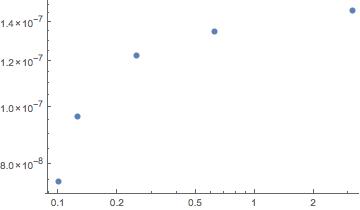
Apparently the y axis is not on log scale. Has any one had the same issue or known what's going on?

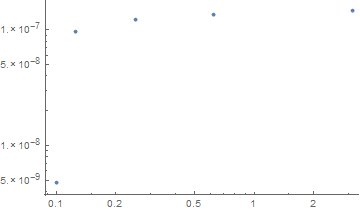
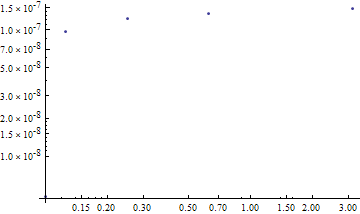
PlotRange -> Allto your plot and see if that improves your situation. $\endgroup$