It looks simple, but I'm been trying to solve this issue for days, but no luck yet. So, here I used LinTicks, as customized option and another graphic option.
Here is my code. I'm always trying to make it simple, but this thing gets heavier with a graphic option (autoLegend). If you know better way, please, let me know.
Please, find more information about autoLegend here. In addition, you can find CustomTicks here, which I had to run the package before running my code.
ClearAll["Global`*"]
(autoLegend inserted here)
σ = 5.67*^-8;(*Stefan-Boltzmann Constant*)
ϵ = 1;(*Emissivity*)
α = 1;(*Absorbtivity*)
τ = 1;(*Transmittance*)
g = 1*^3;(*Solar radiation 1Kw/m^2" *)
c = 2.28;(*Concentration*)
receff[x_] := α τ - (σ ϵ (x^4 - 293.15^4))/(c g);
syseff[x_] := (α τ - (σ ϵ (x^4 - 293.15^4))/(c g)) (1 - 293.15/x);
without =
Plot[Evaluate[{receff[x], syseff[x]}], {x, 293.15, 1073.15},
PlotStyle -> (Directive @@@
Transpose[{Join[ConstantArray[Dashed, 1],
ConstantArray[Thick, 1]],
Flatten[ConstantArray[{Black, Red}, 1]]}]), Frame -> True,
PlotRange -> {{250, 1000}, {0, 1.05}},
FrameLabel -> {"Temperature (K)", "Efficiency (%)"},
FrameStyle -> Directive[Black, 18],
FrameTicks -> {LinTicks[0, 1100, 200, 5], LinTicks[0, 1, 0.4, 5], None, None},
ImageSize -> Large];
autoLegend[
Show[without], {"Reciever w/ 2.28 Sun", "System w/ 2.28 Sun"},
Background -> Directive[None, Opacity[.5]], Alignment -> {0.43, 0.8}]
I was able to make big text for Ticks, but I couldn't get Legend big. I used Lintick to keep Ticks with high resolution image. When I enlarge an image without LinTicks, I lost Ticks. That's why I used LinTicks. But if you guys know to get around this, please, let me know too. Because I have to run the LinTicks package every time before I run this code to work.
If you know how to make it big, please, help me. It would be very appreciable. Thank you.
Here was what I got. As you can see, ticks are big as I wish, but I wasn't able to control the size of legend.
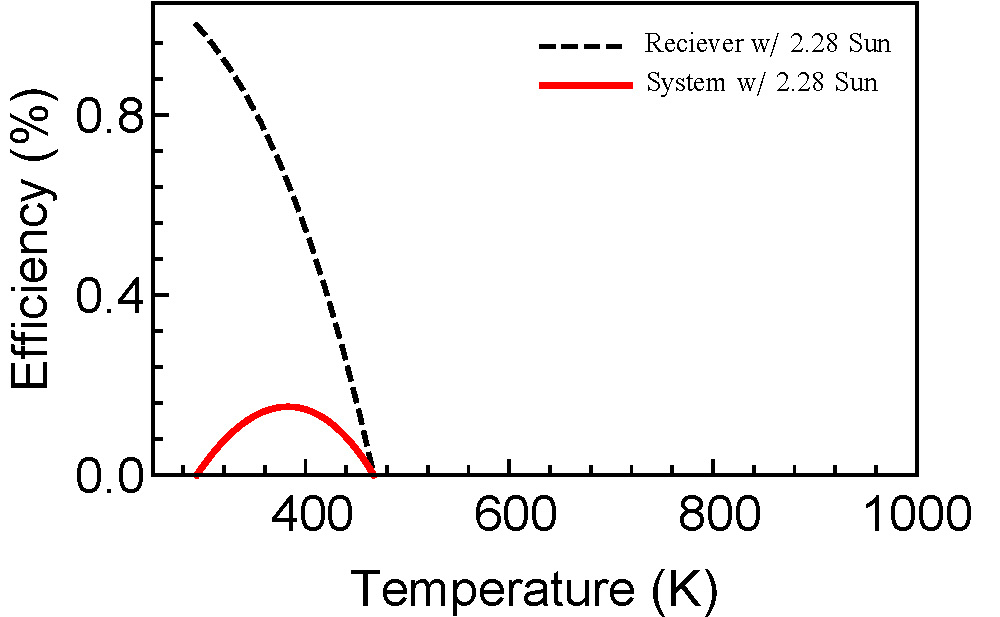

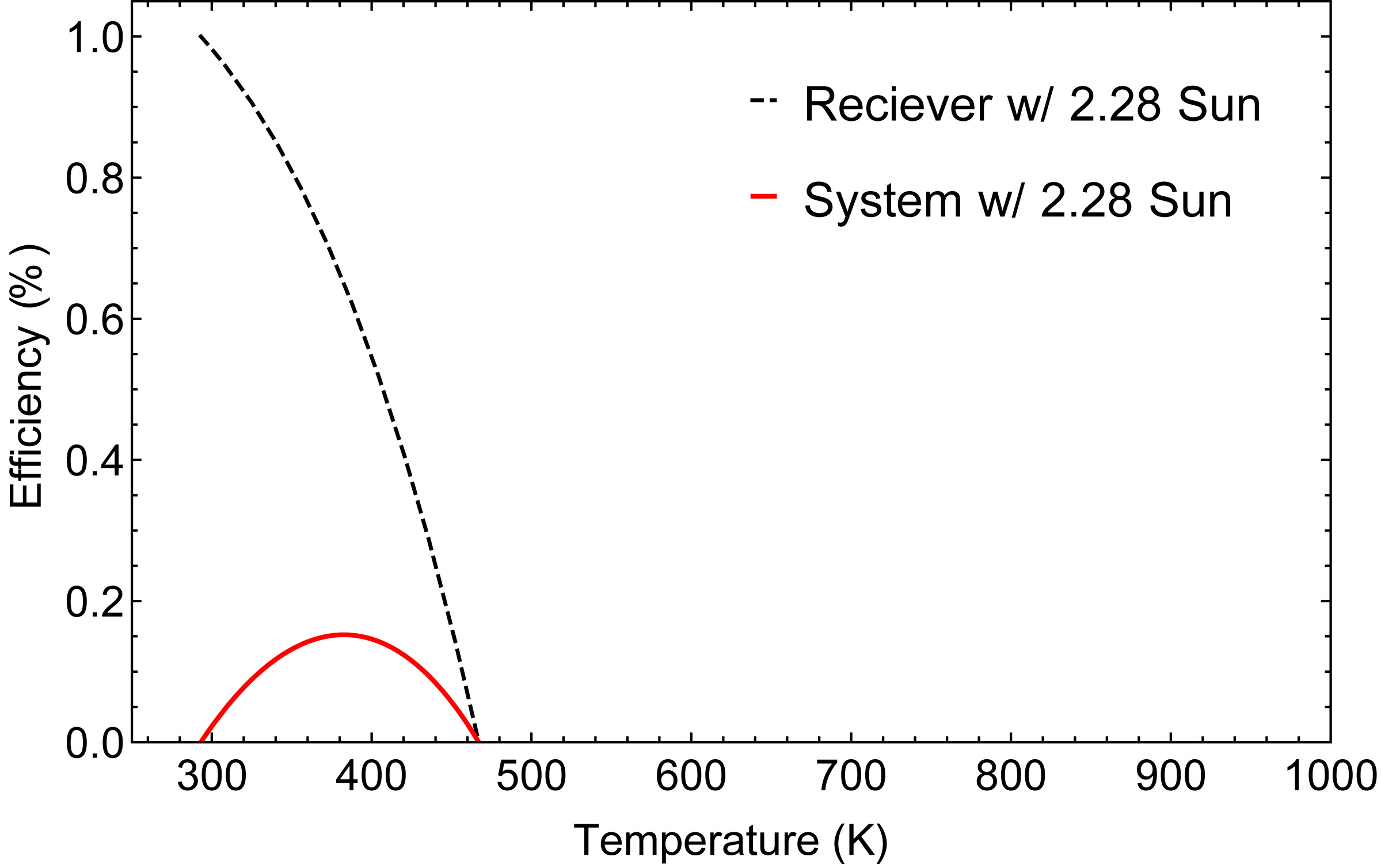
autoLegendwithLinTicks? What version of Mathematica are you using? $\endgroup$BaseStyle -> Largerto theautoLegendcall. There is more information on controlling the dimensions of the legend in my linked post. $\endgroup$autoLegend[Show[without],{"Reciever w/ 2.28 Sun","System w/ 2.28 Sun"},Background->Directive[None,Opacity[.5]],Alignment->{0.3,0.8},BaseStyle->{FontSize->18}]$\endgroup$LevelSchemeinstalled andautoLegendused as suggested in the comments and linked answer. $\endgroup$