I am currently trying to get to graph with several functions as below. My problem is that I cannot change the font size in the legend (authomatically generated numbers by "Table" function). This code below is the best what I can get. Does anyone know how to insure that also automatically generated numbers have font size of 16 (or any).
Thanks!
<<PlotLegends`
Plot[
Evaluate[(g (-1+q)^2 (a+b+g (1-q ) s)^2)/((a+b+g-g p q)^3)
/.{q->4/5,p->1/4,a->0.1,g->500,s->Range[0.1,3,0.4]}
],
{b,0,100},
AxesLabel->{b,F},
PlotLabel->Style["q = 4/5, p = 1/4",FontSize->14],
PlotStyle->Directive[Thick],
PlotLegend->Table[Row[{Style["s = ",Bold,Italic,FontSize-> 16],i}],{i,0.1,3,0.4}],
LabelStyle->Directive[Italic,FontFamily->"Helvetica",FontSize->12],
LegendPosition->{0.5,-0.8}
]

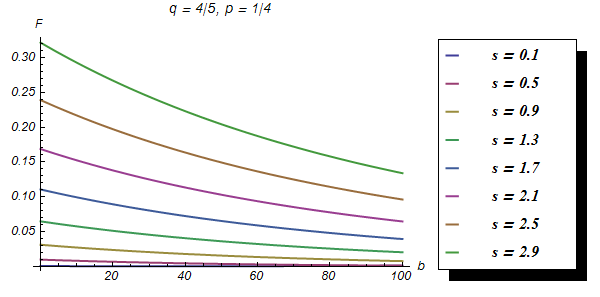
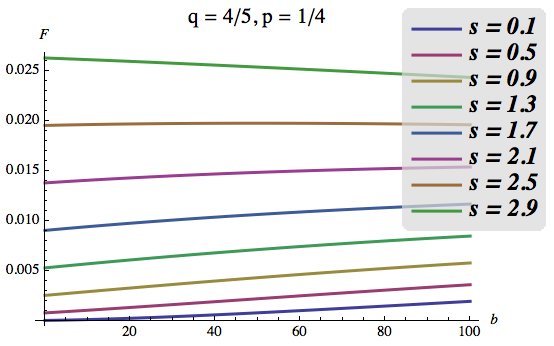
PlotLegendsfunctionality. $\endgroup$