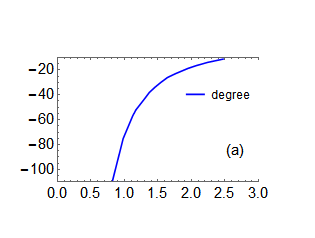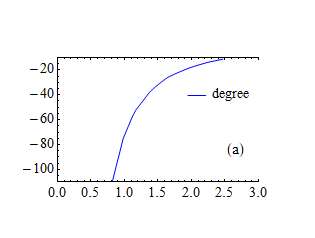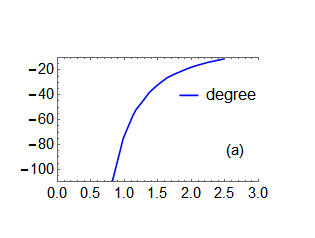I need to fixed the font size "14" for the PlotLegends "degree".
ClearAll[a1, plot1];
a1 = {
{0.82, -109}, {0.98, -75}, {1.12, -57}, {1.17, -52}, {1.30, -43},
{1.37, -38}, {1.45, -34}, {1.54, -30}, {1.64, -26}, {1.76, -22.9},
{1.95, -18.6}, {2.06, -16.6}, {2.24, -13.8}, {2.47, -11.2}
};
plot1 = ListLinePlot[
a1
, PlotStyle -> Blue
, PlotRange -> {{0, 3}, {-10, -110}}
, Frame -> {{True, False}, {True, True}}
, ImagePadding -> 57
, ImageSize -> 315
, LabelStyle -> {14.5, GrayLevel[0]}
, PlotLegends -> Placed[{"degree"}, {Scaled[.8], Scaled[.7]}]
, Epilog -> {Inset[Style["(a)", FontSize -> 14.5], Scaled[{.89, .25}]]}
]