Bug introduced in 5.2 or earlier, persisting through 11.2.0 and fixed in 12.3 or earlier [CASE:3962020]
The bug appears on Windows only
I want to rename a .txt file.
For example create a file on your Desktop and name it use TEST.TXT, now I want to rename it to test.txt:
RenameFile["C:\\Users\\Administrator\\Desktop\\TEST.TXT",
"C:\\Users\\Administrator\\Desktop\\test.txt"]
It seems that RenameFile does not distinguish the UPPER CASE from the lower case in the file extensions.
So how can I rename this file?
Ps: I use MATLAB in my homework, but MATLAB can only read *.m in terms of *.M files. So I must rename the *.M files. Therefore I use *.TXT and *.txt to make a example.

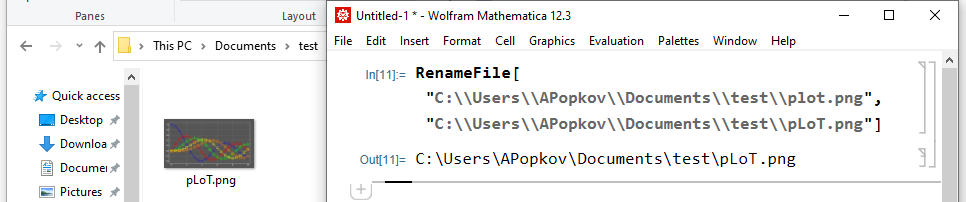
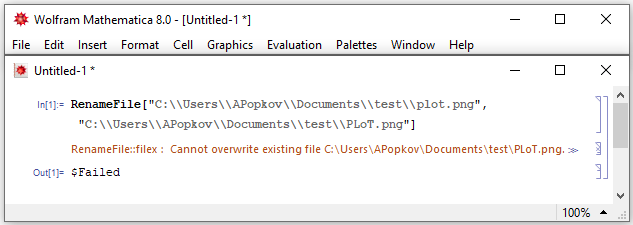
renfunction which has no problem rename upper case to lower case. I think this is apparently a bug. Latest 11.2 still has this problem. $\endgroup$