I have a plot with ErrorListPlot
data = Sort@RandomReal[1, {10, 2}];
error = RandomReal[0.5, 10];
errorplot = ErrorListPlot[
Partition[Riffle[data, ErrorBar /@ error], 2],
Joined -> True]
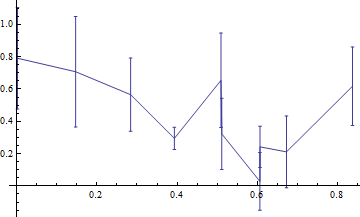
However, I would like to have it with the y-axis on a log scale. I can use ListLogPlot to get the log scale but this doesn't plot the errorbars.
logplot = ListLogPlot[
data,
PlotRange -> All,
AxesOrigin -> {0, 0},
Joined -> True
]
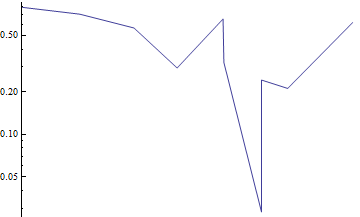
I tried Show[logplot, errorplot, PlotRange->All] to see if it would plot with the scale and ticks from the logplot but that didn't work right:
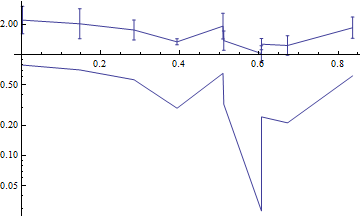
I also tried to take the Ticks from the logplot: Show[errorplot, Ticks -> Ticks /. AbsoluteOptions@logplot] but that just gives an error.
I tried to manually take the log of the data and then grab the tick-marks but that didn't work right
data = Sort@RandomReal[{10, 100}, {10, 2}];
error = RandomReal[20, 10];
logdata = Transpose[{data[[All, 1]], Log[10, data[[All, 2]]]}];
errorup = Log[10, data[[All, 2]] + error] - logdata[[All, 2]];
errordown = Log[10, data[[All, 2]] - error] - logdata[[All, 2]];
logerror = Log[10, error];
logplot = ListLogPlot[
data,
Joined -> True,
AxesOrigin -> {0, 0}
]
errorlogplot = ErrorListPlot[
Partition[
Riffle[logdata, ErrorBar /@ Transpose[{errordown, errorup}]], 2],
Joined -> True,
AxesOrigin -> {0, 0}
]
errorlogplot2 = ErrorListPlot[
Partition[
Riffle[logdata, ErrorBar /@ Transpose[{errordown, errorup}]], 2],
Joined -> True,
AxesOrigin -> {0, 0},
Ticks -> (Ticks /. AbsoluteOptions@logplot)
]
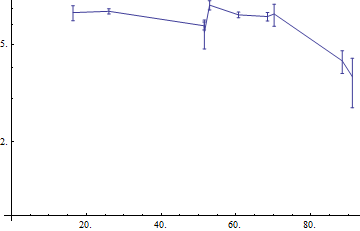
Is there an easy way to do this?
On the log scale the error bars will appear asymmetrical.

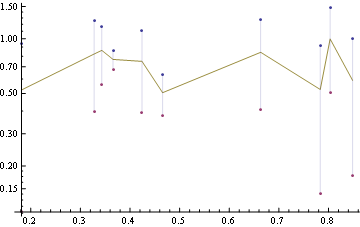
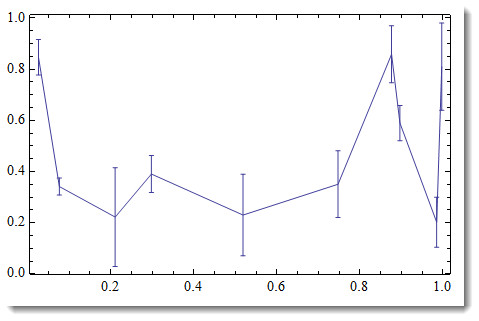
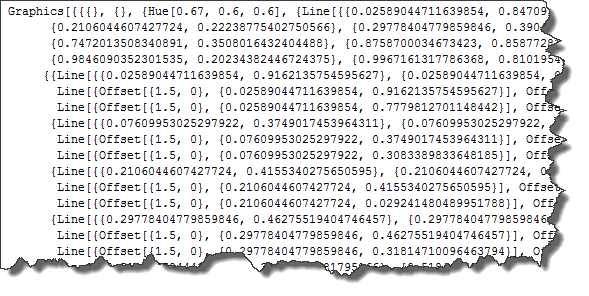
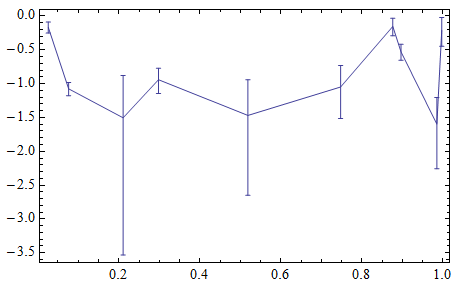
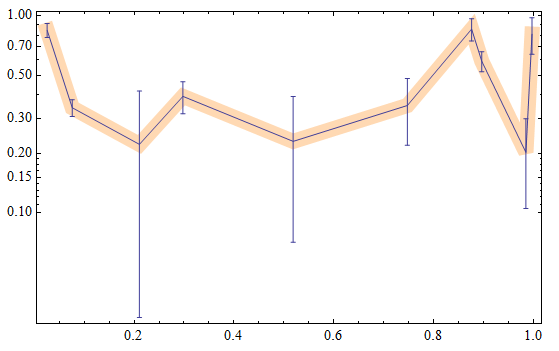
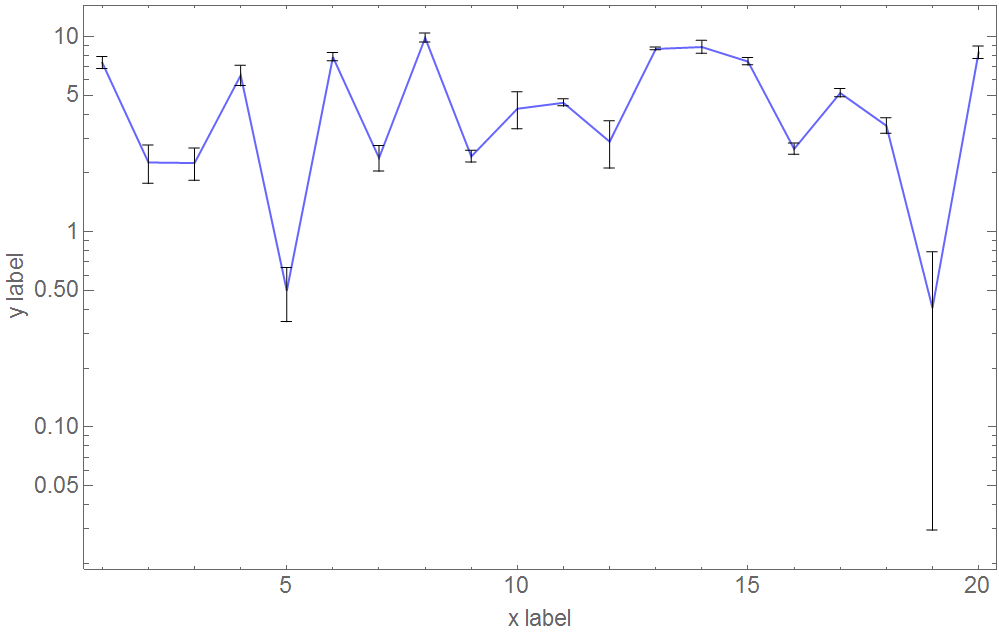
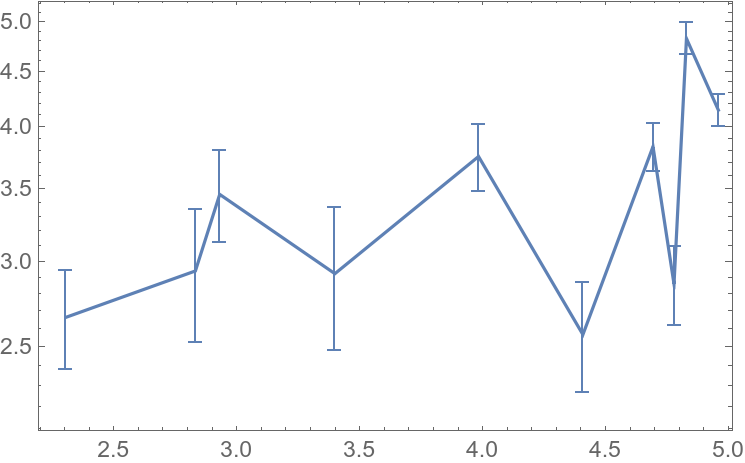
CustomTickspackage is a superior alternative to trying to set it up by hand. The edition I have installed isn't functioning correctly, otherwise I would have posted it as an answer. But, it is worth a look. $\endgroup$