The wonderful error bar log plots package ErrorBarLogPlots from V6 no longer positions labels correctly (since v9 or maybe v8) so I used the same function with Prolog to place a list of labels.
Then in v10 beta PlotRangePadding no longer works either and I can't find a work around for that, so I tried to go back to basics and use the very elegant solution by Belisarius' et.al in:
Plotting Error Bars on a Log Scale
I was able to modify this to make asymmetric $Y$ error bars, then I tried to add $X$-errors and got tied up in knots with the Joined and Filling commands.
The aim is to plot a set of $5$ lists of xy values, {xy, xyP, xyM, xPy, xMy} where P and M refer to the plus and minus error of the $x$ or $y$ value preceding it, with a Filling / Joined statement that joins the first point to the other 4 points.
Ideally the plot symbols should also switch between vertical and horizontal bars for the $x$ and $y$ error points and something else for the $x, y$ point. (I asked Support about including an errorlistlogplot command in Mathematica but I expect it won't make it into v10).
The lines below generate and plot the 5 sets of points. Is there a straightforward combination of Filling / Joined statements to achieve this?
SeedRandom[1234]
dataX = Sort@RandomReal[{0.5, 1}, 10];
dataY = RandomReal[{0.5, 1}, 10];
{errorYP, errorYM, errorXP, errorXM} = RandomReal[.5, {4, 10}];
dataYP = dataY + errorYP;
dataYM = dataY - errorYM;
dataXP = dataX + errorXP;
dataXM = dataX - errorXM;
xy = Transpose[{dataX, dataY}];
xyP = Transpose[{dataX, dataYP}];
xyM = Transpose[{dataX, dataYM}];
xPy = Transpose[{dataXP, dataY}];
xMy = Transpose[{dataXM, dataY}];
ePlot[plotFun_, data_] := plotFun[data, Filling -> Automatic, PlotRange -> All,
Joined -> {False, False, False, False, False}];
ePlot[ListLogPlot, {xy, xyP, xyM, xPy, xMy}]
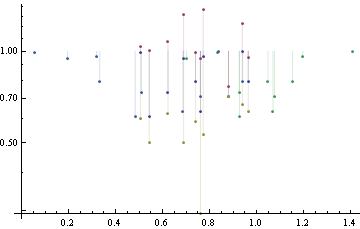

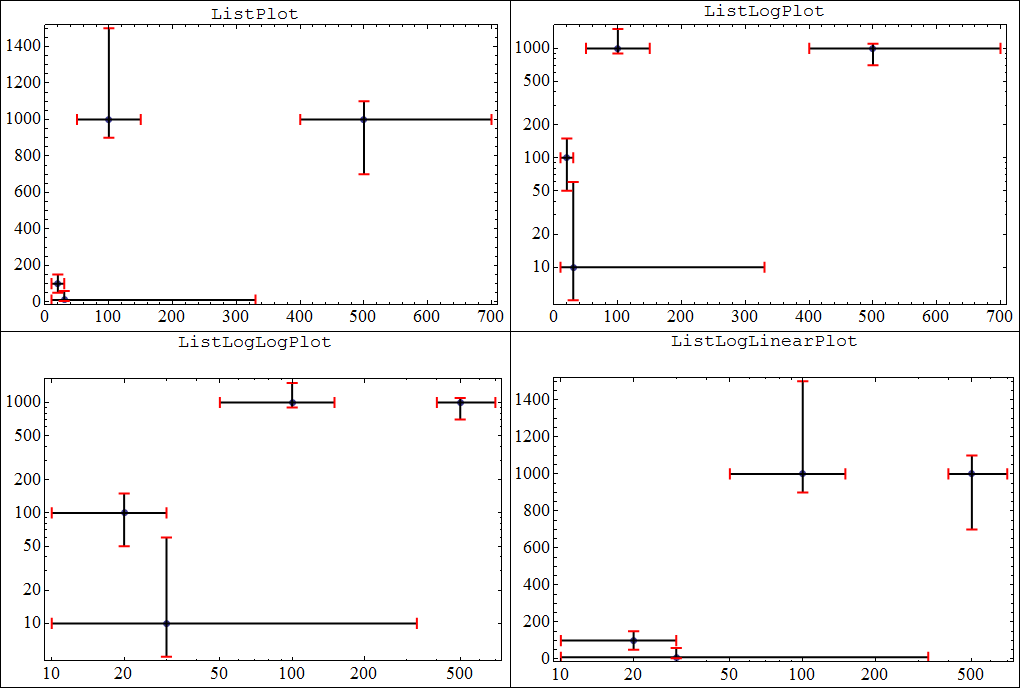
PlotRangePadding? $\endgroup$