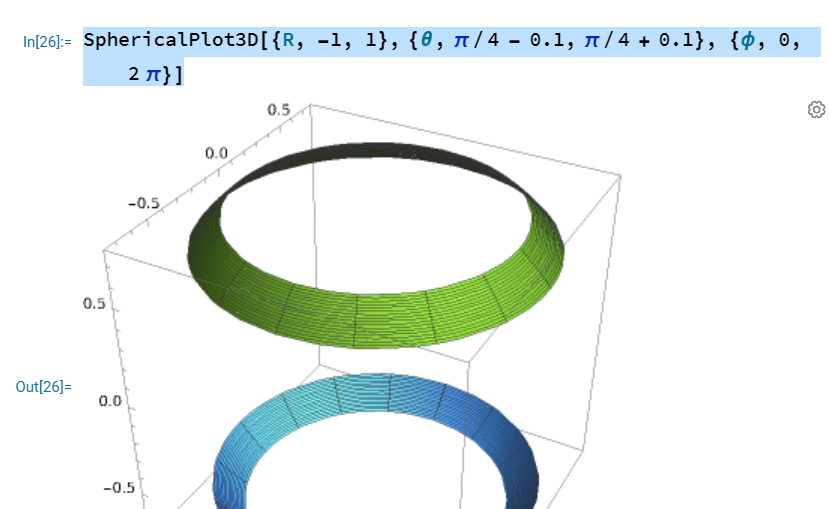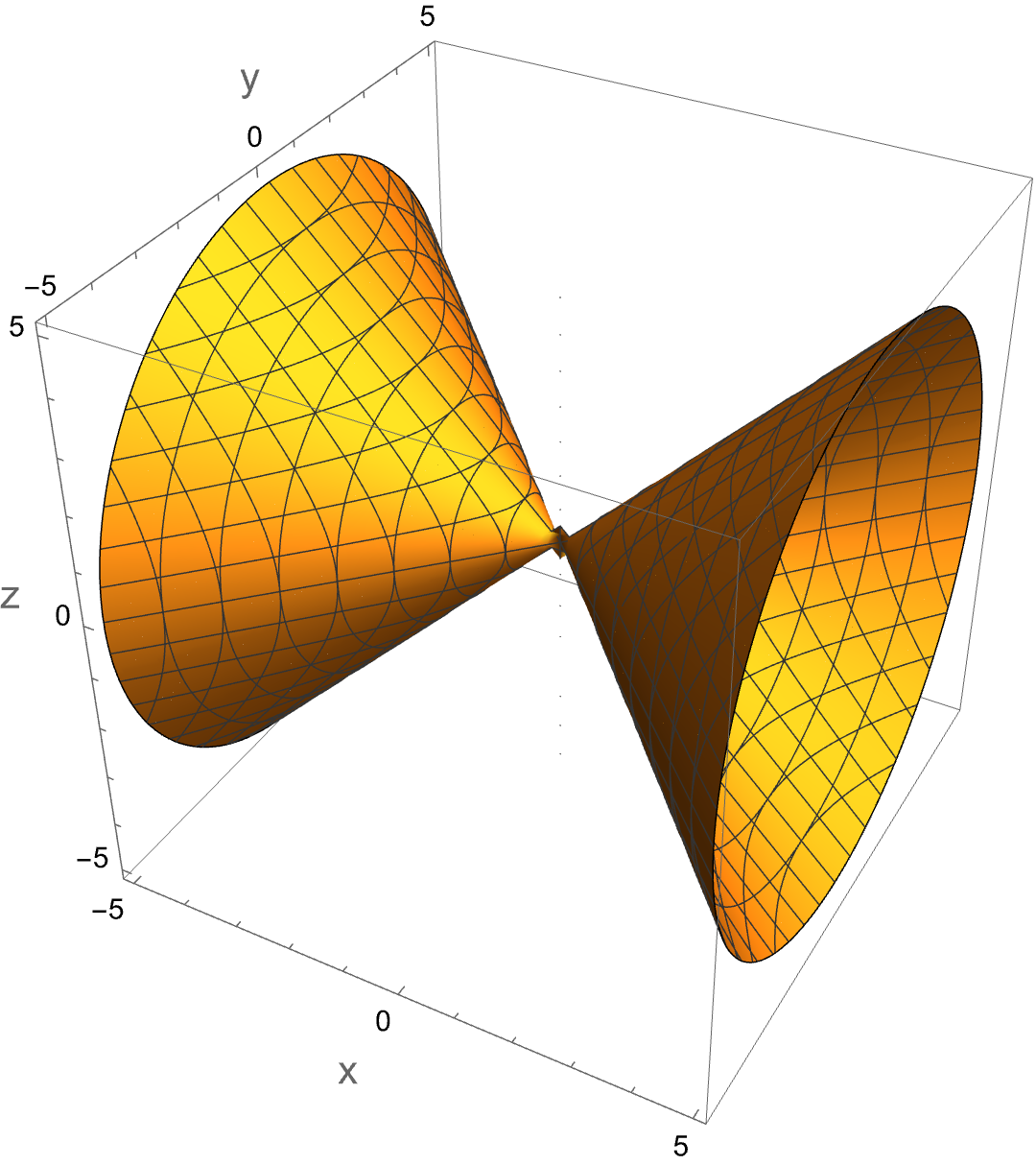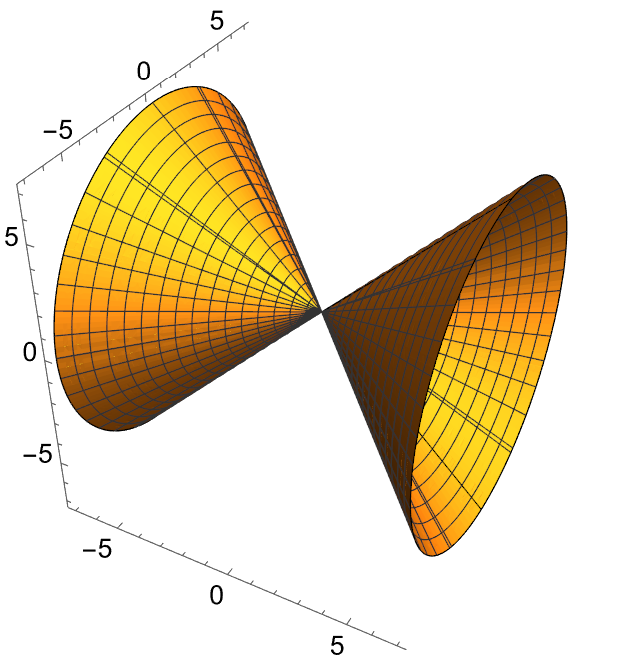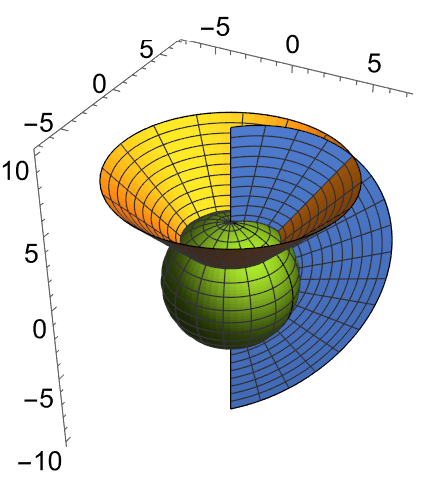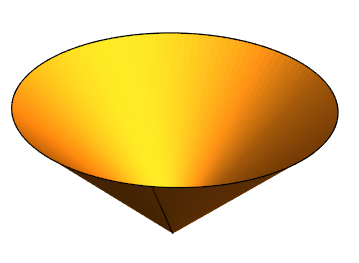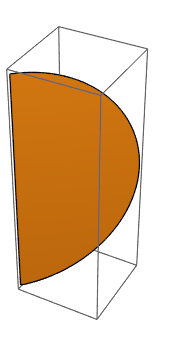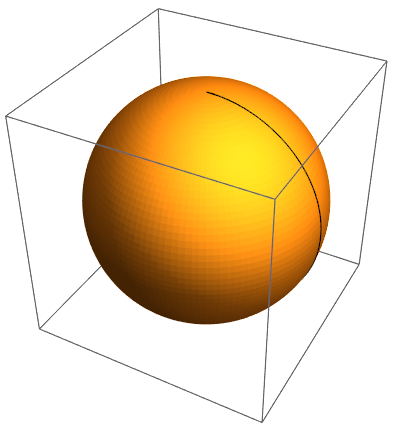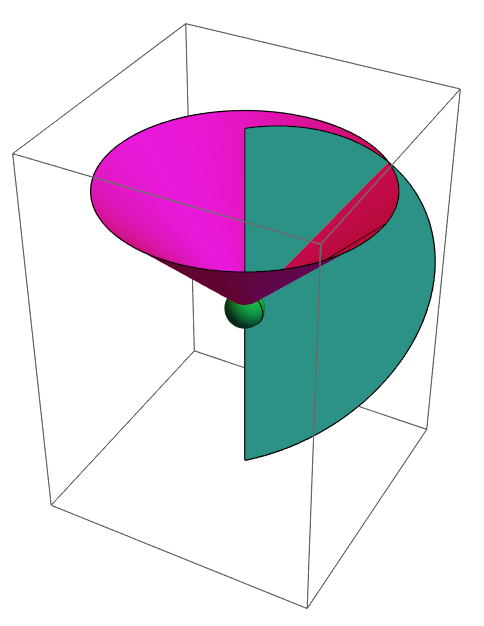I'm trying to plot this equation (I believe it to be a cone) in spherical coordinates: $$\theta = \pi/4$$ where $\theta$ is the zenith angle, as per the Mathematica convention, and $r$ takes on all positive real numbers.
Mathematica seems to require me to specify the $r$ values, and specify a range for $\theta$. The closest I've gotten is:
SphericalPlot3D[{R, -1, 1},{\[Theta],\[Pi]/4 - 0.1,\[Pi]/4 + 0.1}, {\[Phi], 0, 2 \[Pi]}]
The question Plot a cone in spherical co-ordinates is related, but doesn't answer my question, because my goal is to continue using spherical coordinates as I plot more complicated equations.
My ultimate goal is to plot: $$ \cos 2 \phi = \cot^2 \theta$$ with $r$ taking on all positive real values.
How can I plot the above in spherical coordinates?