I have a figure (which is by combining different plots) that I generated using Grid[]. The problem is, I want to specify the ImageSize of this final figure. I am unable to do it in Grid[]. Therefore, I wanted to convert this Grid[] object to Graphics[] object so that I can save it as a PDF of desired ImageSize.
Note: I tried to save the output of Grid[] as PDF using Export[]. It works fine. However, when I set ImageSize in Export[], it seems to be ignored.
I tried
i=First@ImportString[ExportString[figure, "PDF"]];
But even this seems to lose clarity but this gives crispier image than Rasterize
Magnify[] seems to do what I want even if It doesn't convert the figure to
graphics, I can change the resolution by trial and error. Not the best
way to do it but gets the job done.

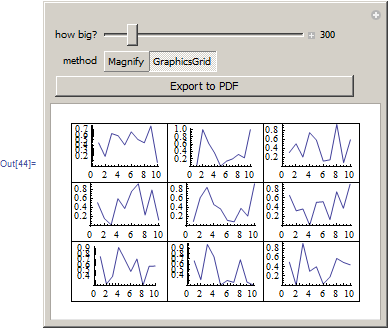
Rasterize? reference.wolfram.com/mathematica/ref/Rasterize.html $\endgroup$GraphicsGridinstead ofGrid, it has aImageSizeoption to set the overall size of the whole graphics grid. $\endgroup$