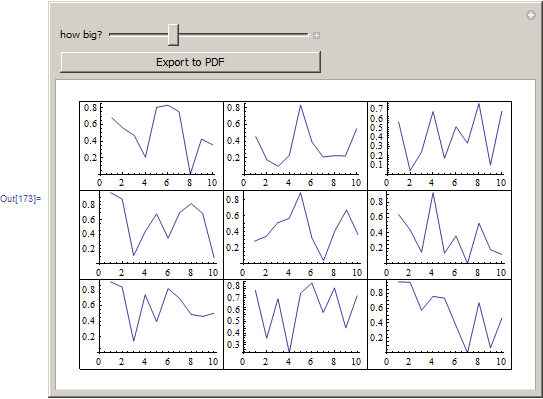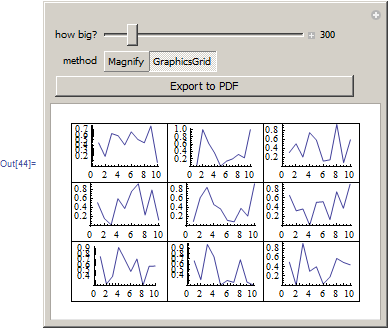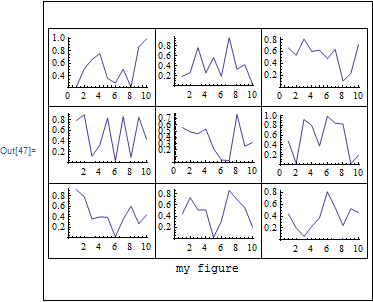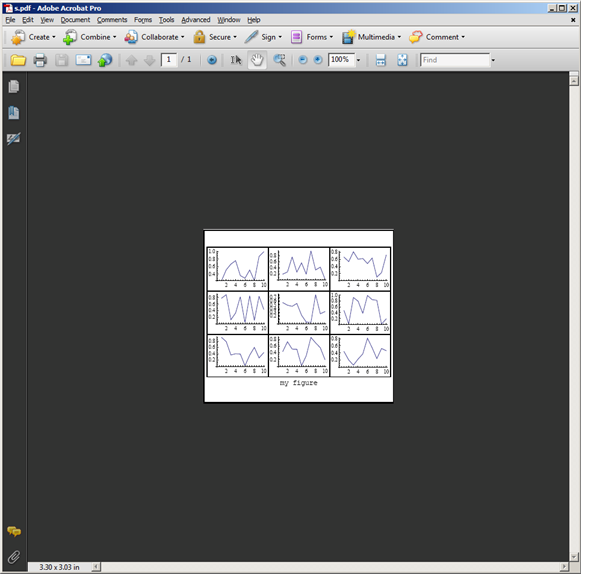I am still confused about this question. I am posting this just to understand better what is wrong again with using GraphicsGridGraphicsGrid or Magnify as was suggested above? Here is just an example. Why this does not work? It is also easy to use ItemSizeItemSize to control the size of each entry in the GraphicsGridGraphicsGrid if needed.
SetDirectory[NotebookDirectory[]];
Manipulate[
s = GraphicsGrid[
Table[ListPlot[RandomReal[{0,Which[method 1},== 10]"GraphicsGrid",
GraphicsGrid[tbl, JoinedFrame -> TrueAll,
ImageSizeSpacings -> 100
], {3}.5, {3.5}], FrameImageSize -> Alln],
Spacings -> {.5method == "Magnify", .5}Magnify[Grid[tbl, ImageSizeFrame -> All], n/500]
],
{{n, 300, "how big?"}, 200, 1000, 10, Appearance -> "Labeled"},
{{method, "GraphicsGrid"}, {"Magnify", "GraphicsGrid"}},
Button["Export to PDF", Export["s.pdf", s]],
Initialization :>
(
tbl = Table[ListPlot[RandomReal[{0, 1}, 10],Joined->True,ImageSize->100], {3}, {3}]
)
]