I would like to put a legend label above a legend generated from PieChart / ChartLegends. The closest I could come is with
PieChart[{1, 2, 3, 4},
FrameLabel -> {"Situations", "Score"},
PlotLabel -> "Exemple de graphique en tarte",
ChartLegends -> {"1", "2", "3", "4"},
BaseStyle -> {FontSize -> 14, FontColor -> Black},
Epilog -> Text["Situations", {1.2, 0.5}]
]
but the text "situation" is out of the plot area and is only partially visible, as seen below. I use MMA 10.0
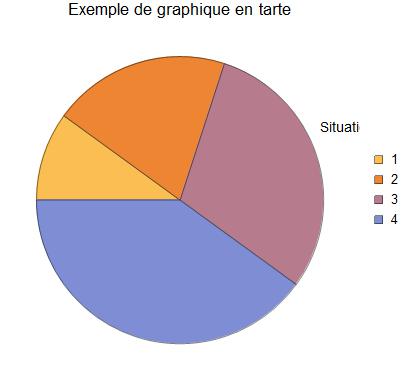

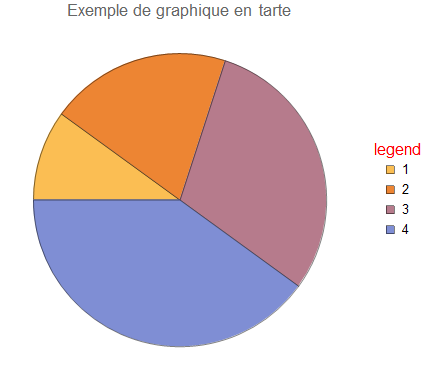
PieChart[{1, 2, 3, 4}, PlotLabel -> "Exemple de graphique en tarte", ChartLegends -> SwatchLegend[{"1", "2", "3", "4"}, LegendLabel -> "Situations"], BaseStyle -> {FontSize -> 14, FontColor -> Black}]$\endgroup$