I want to vary a parameter via assumptions in a simple line plot and assign a different line color to each parameter value. Unfortunately all lines are the same color. I also tried to use Evaluate[], but no change at all. Any hint? Here's a minimal example:
Plot[Sin[\[CapitalDelta]\[Phi] + 2 T \[Omega]] /. {\[Omega] -> 1,
T -> {1, 2, 3}}, {\[CapitalDelta]\[Phi], -2 \[Pi], 2 \[Pi]},
PlotStyle -> {{Black, Red, Blue}}]

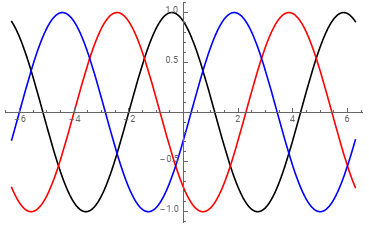
Plot[Evaluate[ Sin[\[CapitalDelta]\[Phi] + 2 T \[Omega]] /. {\[Omega] -> 1, T -> {1, 2, 3}}], {\[CapitalDelta]\[Phi], -2 \[Pi], 2 \[Pi]}, PlotStyle -> {Black, Red, Blue}]? $\endgroup$