I am having little trouble with coloring the list plot. I want to vary the color slowly.
For example, if I have data
{0,1,2,3,5,7,8,9,7,5,2,1,3,5}
I want it to be
{Red -> slowly change ->Black}
to see how it change by the iteration. Which means that 0 will be red, 5 will be black, and in between number 1 2 3////5 2 1 3 will slowly change from darker red to light black.
I have data using simple fractal pattern. I am just curious to see how the each iteration in fractal pattern moves. Maybe it might not show anything.
f[pt_] := Module[{r},
r = RandomReal[{0, 1}];
Which[0 <= r < 0.1, {0.05*pt[[1]], 0.5 pt[[2]]},
0.1 <= r < 0.2, {0.05*pt[[1]], -0.5 pt[[2]] + 1},
0.2 <= r < 0.4, {0.46*pt[[1]] - 0.15 pt[[2]],
0.39 pt[[1]] + 0.38 pt[[2]] + 0.6},
0.4 <= r < 0.6, {0.47*pt[[1]] - 0.15 pt[[2]],
0.17 pt[[1]] + 0.42 pt[[2]] + 1.1},
0.6 <= r <
0.8, {0.43*pt[[1]] + 0.28 pt[[2]], -0.25 pt[[1]] + 0.45 pt[[2]] +
1},
0.8 <= r <
1, {0.42*pt[[1]] + 0.26 pt[[2]], -0.35 pt[[1]] + 0.31 pt[[2]] +
0.7}
]
]
ListPlot[NestList[f, {0.5, 0}, 10000], ImageSize -> Large,
PlotRange -> All, PlotStyle -> Hue[1, 1, 0.5]]
This will generate
I am trying to use ColorFunction, but I could not figure it out. Thank you for helping me.

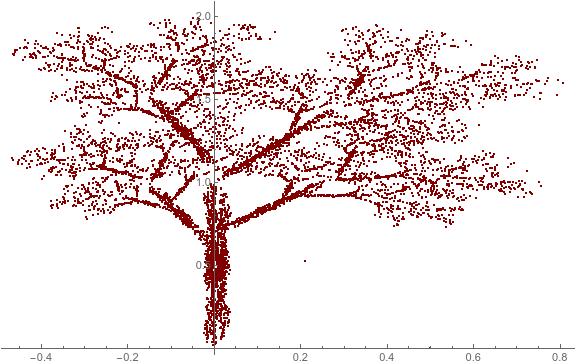
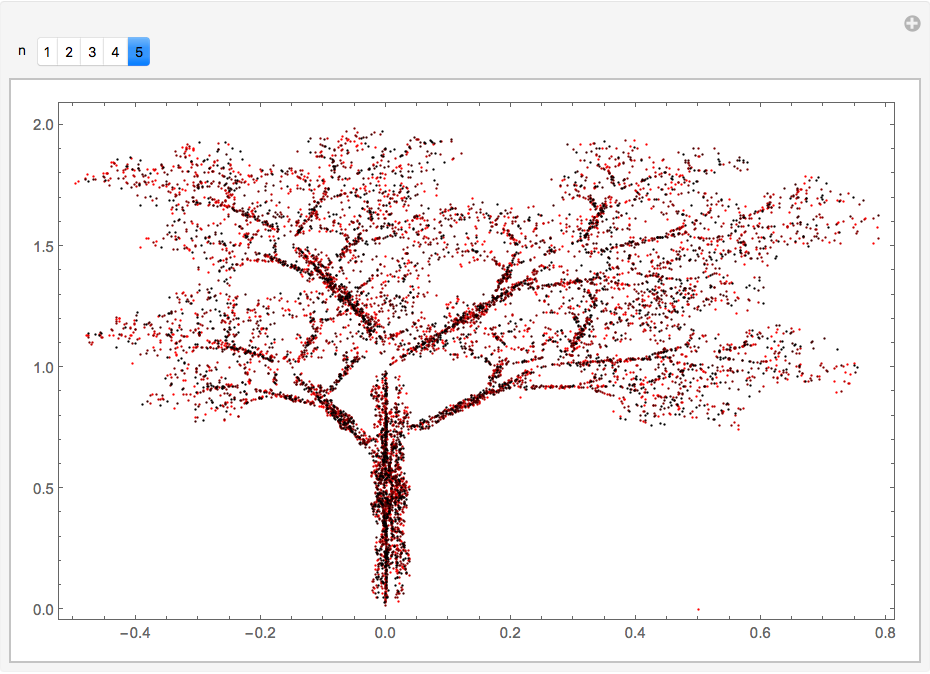
Blend$\endgroup$