When I create an equation in MS Office, it uses Cambria Math, and I get the following when I use variable 'a'.
When I try to use Mathematica to create graphics for my files, I can try to use Text[] with Style["a",{Large,"Graphics"}] and it gives the following.
Well, that's no good. Let me use the same Font Face, so things look consistent.
Style["a",{Large,"Graphics",FontFamily -> "Cambria Math"}] gives:
Uhhhhhh.... I get that Mathematica uses this archaic style for the letter a, but how do I tell it to give me the same thing one would expect from using the same font face in two different places?
Edit: I turned off italic in the MS Office equation environment and it reverted from the script style to the antique style, so I tried turning on Italic in Mathematica, but that didn't work.
Style["a", {Large, Italic, "Graphics", FontFamily -> "Cambria Math"}]





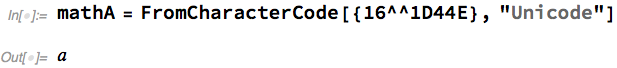

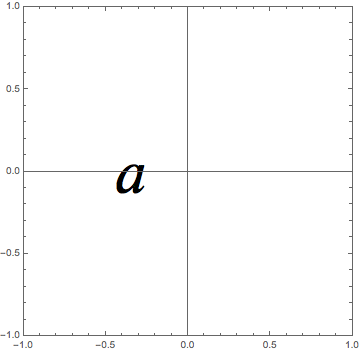
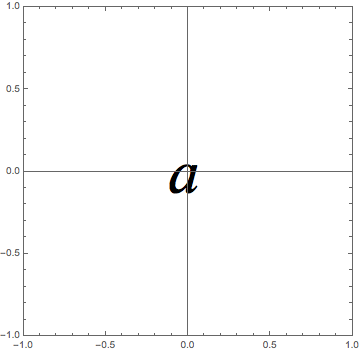
Style[..., {FontSlant -> Italic, FontFamily -> "Cambria"}]You can also try using"Times"to make it swoopier. I like"Times"as a math font if I don't have the CMU fonts. $\endgroup$