Suppose that I use Graphics, Text, and Style to type one letter in the subscript of a letter and one in the superscript of the same letter. In the Writing Assistant in Mathematica 9, I click the  button to help typeset the string in this command:
button to help typeset the string in this command:
Graphics[Text[
Style["\!\(\*SubsuperscriptBox[\(A\), \(B\), \(C\)]\)", 30,
FontFamily -> "Arial"]]]
The graphical output is the following.

Why do the letters A, B, and C appear italic, even though I did not specify them as such? I want the letters to all be regular font. The italicization does not happen if I take out the Graphics directive, and just use Text and Style. But I have to use Graphics because I will ultimately include it in a plot.

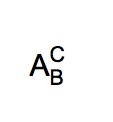

SingleLetterItalics$\endgroup$Graphics[Text[Style["...", 30,FontFamily -> "Arial",SingleLetterItalics -> False]]]$\endgroup$