I have a set of pdfs in a folder, named: 1.pdf,2.pdf,3.pdf,...,20.pdf
Is it possible for mathematica to merge them to one pdf ? If yes, how ?
I had a look at this answer, but I don't really understand how to use it for my case: Combine multiple PDF files into one document
This is what I tried: I import the PDS:
pages = Import[ToString[#] <> ".pdf"] & /@ Range[20];
Then I use the code provided in the linked question:
Export["test.pdf",
CreateDocument[
Riffle[Join[pages, pages],
Cell["", "PageBreak", PageBreakBelow -> True]], Visible -> False]]
but the result is that the "comma" is still visible next to each pdf and the pdf pages have been shrinked down by quiet a lot. ... and instead of being 20 pages, it is now 40 pages, each pdf page was printed twice.

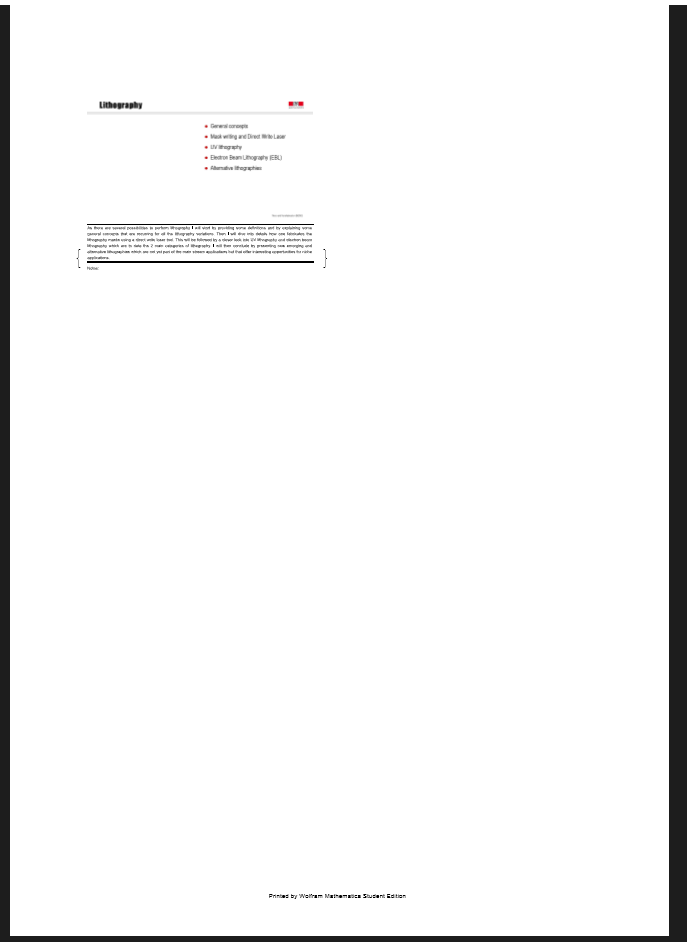
pdftk). $\endgroup$Riffle[ Join @@ pages, Cell["", "PageBreak", PageBreakBelow -> True]. Notice that originalpageswere from one pdf, you have an array. $\endgroup$myListvariable should beFlatten[pages]here $\endgroup$