I am trying to import a group of PDFs that I have downloaded (it is in the realm of 1,000+). They are a group of doctoral dissertations that I'm trying to automatically extract bibliographic information from. They open perfectly in Preview and Adobe Acrobat Reader. Unfortunately, when I go to Import[] them, I receive the following errors like so:
Import["1997-01.pdf","Elements"]
Import::general: Expected cross reference table >>
Import::general: Expected cross reference table >>
Import::general: Could not find document trailer >>
General::stop: Further output of Import::general will be suppressed during this calculation. >>
I have never encountered this with Elements before, which is normally my first step in figuring out how to tackle a file. The same holds for Plaintext, etc. If I Import["1997-01.pdf","Text"] it generates a file akin to this:
%PDF-1.2
%BHIL-SC:0014503155,00391,00004,00008,00399,00790,00004,00004,00009,00400,00791,00004,00004,00010,00401,00792,00004 ... etc. etc.
The file itself is downloaded from an online repository, however, but is of high quality.
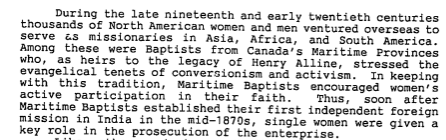
My end goal is to try TextRecognize[] on it, but I cannot even get to that stage. Does Mathematica offer any workarounds for PDFs like this? FWIW, the PDF claims that I have full permissions to edit, alter, etc., but there is no built-in text layer.
--- Edited to Clarify ---
The PDF is version 1.2. It is an image layer, not a text layer. Hope that this helps!

TextRecognize[]it, and have begun crunching the information that way. It's a painstakingly slow process in terms of computing time, but all pretty automated. $\endgroup$GIF 600 DPI. I've had better results with that than withJPG 600 DPIandTIFF 600 DPIas well as smaller filesizes thanTIFF. Mind going to the chatroom? $\endgroup$