I need the numerical values from pdf files like this one.
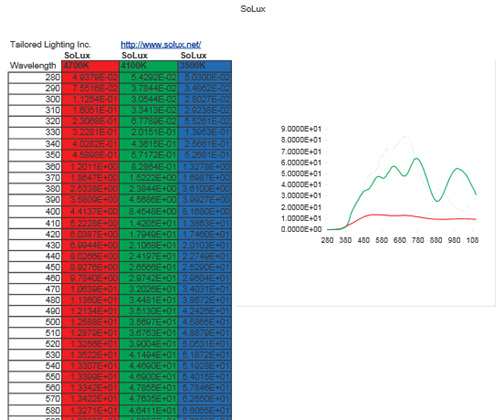
When I use the usual Import command, the PDF imports, but pages of images. How can Mathematica be used to import the numerical values from a PDF?
I need the numerical values from pdf files like this one.
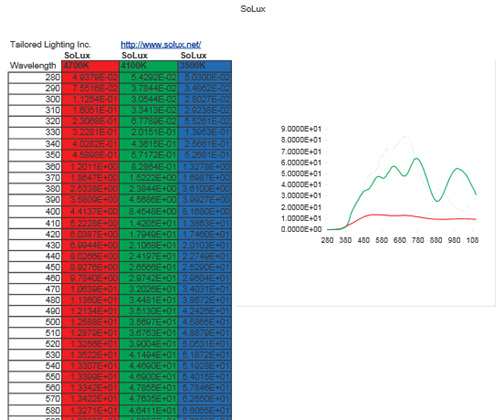
When I use the usual Import command, the PDF imports, but pages of images. How can Mathematica be used to import the numerical values from a PDF?
Using Adobe Acrobat I exported the file as XML and .DOC.
The first file can be read directly using
Import["SoLux Spectral Data.xls.xml", "XML"]
but you have to cut your way through the resulting XML expression tree.
The second method involves using MS Word. After opening the .doc file, I selected the table, copied it and pasted it in the following expression:
ImportString["","TSV"]
The insertion point should be precisely in the empty string (""). After pasting, you will get this dialog box:
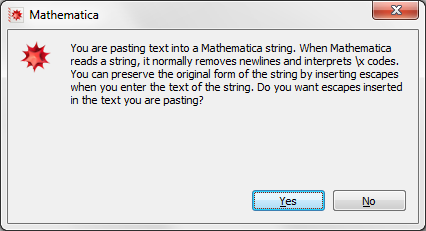
Press "Yes", evaluate the result and you get:
{{"Wavelength ", "4700K ", "4100K ", "3500K "}, {280, 0.049379, 0.054292, 0.0503}, {290, 0.075516, 0.037844, 0.034862}, {300, 0.11254, 0.030544, 0.028027}, {310, 0.16051, 0.033413, 0.029238}, {320, 0.23068, 0.067789, 0.055261}, {330, 0.32281, 0.20151, 0.13953}, {340, 0.40282, 0.43615, 0.25661}, {350, 0.45898, 0.57172, 0.52681}, {360, 1.2011, 0.82864, 1.3278}, {370, 1.8647, 1.5222, 1.6987}, {380, 2.5338, 2.3844, 3.61}, {390, 3.5809, 4.5686, 3.9927}, {400, 4.4137, 8.4548, 8.168}, {410, 5.2228, 14.205, 13.863}, {420, 6.0387, 17.949, 17.46}, {430, 6.9944, 21.068, 20.103}, ... }
If Word seems to copy only part of the table, try pasting it first in Excel before going to Mathematica, doing a bit of polishing there. Copying to the welcoming quotes in Mathematica will then do the trick.
Importalone won't cut it. Maybe run the PDF through Google Docs to extract the text. $\endgroup$