I am trying to what I think should be a very basic thing, which is to import a large PDF from my files into Mathematica. The long term goal is to extract images from the PDF. The original command was
Import["Users/carlaj/Documents/Laurel/jotb.pdf"];
And that didn't work. It said that the filters were unknown (JBIG2Decode, and JPXDecode), and that:
LinkObject::linkd: "Unable to communicate with closed link \!\(LinkObject[\"'/Applications/Mathematica.app/Contents/SystemFiles/Converters/Binaries/MacOSX-x86-64/PDF.exe'\", 4465, 12]\). "
So I tested that it could, in fact, import from this file location and wrote:
Import["Users/carlaj/Documents/Laurel/jotbocr.txt"];
Which worked fine.
So, I tried importing a few other files, one from the same folder, "Laurel", one from the internet, and one from a different folder. None of these worked, but for different reasons. Basically it would appear that it won't import PDFs. See the image for various complications.
What do you think is going on? I'm pretty new to Mathematica, so it's totally possible I'm making a mistake, but I don't understand what's going on.
Here is a URL to one of the PDFs that isn't working: http://ia802702.us.archive.org/9/items/jockofthebushveld00fitziala/jockofthebushveld00fitziala.pdf
This is the online version, and the saved version is the one that I am working with.

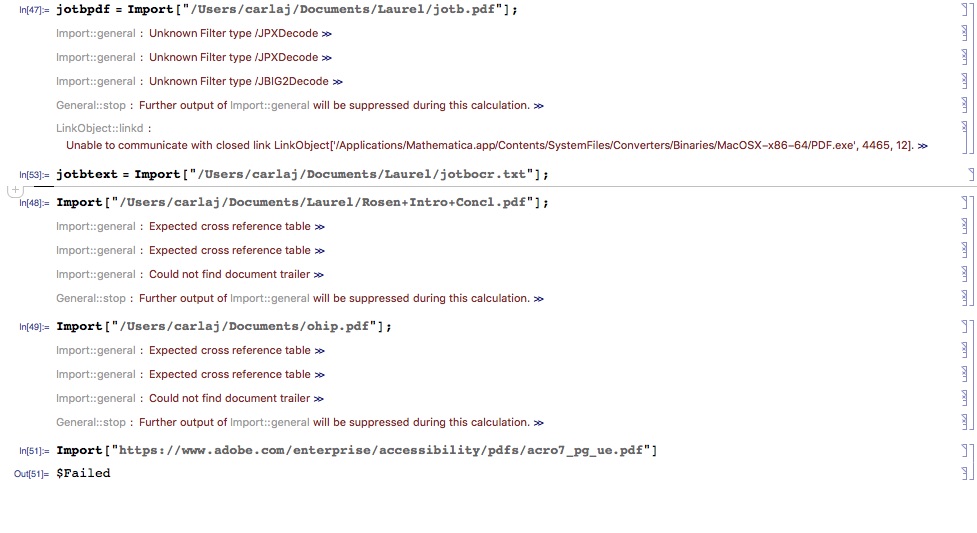
pdfimagesutility from Poppler) and then process TIFF files in Mathematica. $\endgroup$