Let us first define two positive definite matrices:
M1 = {{2, -6}, {4, 8}};
M2 = {{2, 3}, {4, 8}};
then set two points p1={-1,-1} and p2={1,1}. Finally we define an anisotropic distance function, namely:
d[q1_, q2_, M_] := Sqrt[(q1 - q2).M.(q1 - q2)]
When trying to plot the anisotropic Voronoi cells as follows:
Show[
Graphics[Point[{p1, p2}]],
RegionPlot[
{
d[{x, y}, p1, M1] < d[{x, y}, p2, M2],
d[{x, y}, p1, M1] > d[{x, y}, p2, M2]
},
{x, -4, 4}, {y, -4, 4}
]
]
I obtain the following image:
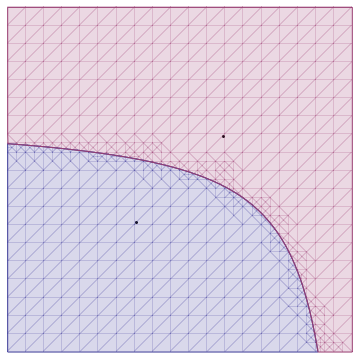
My question is: How can I get rid of the underlying mesh, which is visible in this example?
Two remarks:
- Removing the points' plotting also removes the mesh.
- Adding something like
Mesh->Noneto theRegionPlotdoesn't help.
Edit:
It seems this problem is specific to Mac OS X. Here is the Options[RegionPlot] output:
{AlignmentPoint -> Center, AspectRatio -> 1, Axes -> False,
AxesLabel -> None, AxesOrigin -> Automatic, AxesStyle -> {},
Background -> None, BaselinePosition -> Automatic, BaseStyle -> {},
BoundaryStyle -> Automatic, ColorFunction -> Automatic,
ColorFunctionScaling -> True, ColorOutput -> Automatic,
ContentSelectable -> Automatic, CoordinatesToolOptions -> Automatic,
DisplayFunction :> $DisplayFunction, Epilog -> {},
Evaluated -> Automatic, EvaluationMonitor -> None,
FormatType :> TraditionalForm, Frame -> True, FrameLabel -> None,
FrameStyle -> {}, FrameTicks -> Automatic, FrameTicksStyle -> {},
GridLines -> None, GridLinesStyle -> {}, ImageMargins -> 0.`,
ImagePadding -> All, ImageSize -> Automatic,
ImageSizeRaw -> Automatic, LabelStyle -> {},
MaxRecursion -> Automatic, Mesh -> None,
MeshFunctions -> {#1 &, #2 &}, MeshShading -> None,
MeshStyle -> Automatic, Method -> Automatic,
PerformanceGoal :> $PerformanceGoal, PlotLabel -> None,
PlotPoints -> Automatic, PlotRange -> Full,
PlotRangeClipping -> True, PlotRangePadding -> Automatic,
PlotRegion -> Automatic, PlotStyle -> Automatic,
PreserveImageOptions -> Automatic, Prolog -> {}, RotateLabel -> True,
TextureCoordinateFunction -> Automatic,
TextureCoordinateScaling -> Automatic, Ticks -> Automatic,
TicksStyle -> {}, WorkingPrecision -> MachinePrecision}

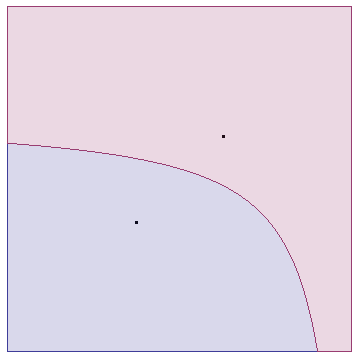
![RegionPlot[] example](https://i.sstatic.net/xYBrh.png)
DensityPlotfor example? What OS and Mathematica version? $\endgroup$Options[RegionPlot]in your question? $\endgroup$