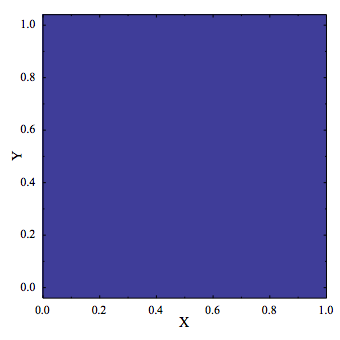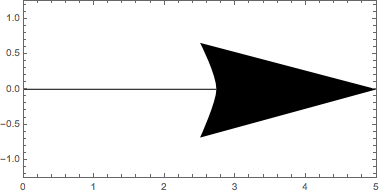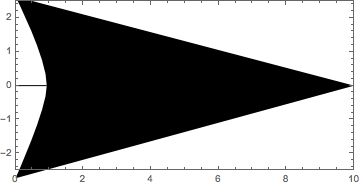I find that the package SciDraw is suitable for preparing the figure in the thesis. When I use it to plot the line, it works well. For example
<< SciDraw`
Figure[FigurePanel[{FigGraphics[Plot[Sin[10 x],{x,0,1}]]},
XPlotRange -> {0, 1},
XTicks -> LinTicks[0, 1, 0.2, 2],
YPlotRange -> {0, 1},
YTicks -> LinTicks[0, 1, 0.2, 2],
YExtendRange -> 0.04,
FontFamily -> "Times New Roman",
FontSize -> 14,
XFrameLabel -> X,
XTickTextNudge -> -5,
YTickTextNudge -> {-5, 0},
YFrameLabel -> Y
],
CanvasUnits -> Centimeter,
CanvasSize -> {10, 10},
CanvasMargin -> {{1.5, 0.5}, {1.5, 0.5}}]
I also want to use it to produce the streamplot, but it doesn't work well: the background of the figure is in the same color, and no line can be identified. For example
<< SciDraw`
grad = -Grad[Sin[10 x] Cos[10 y], {x, y}];
plot = StreamPlot[grad, {x, 0, 1}, {y, 0, 1}]
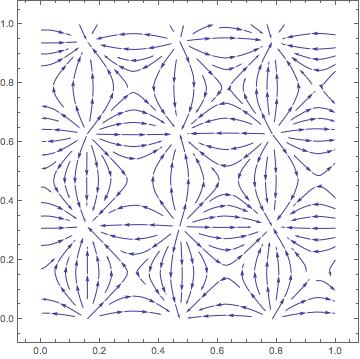
Figure[FigurePanel[{FigGraphics[plot]},
XPlotRange -> {0, 1},
XTicks -> LinTicks[0, 1, 0.2, 2],
YPlotRange -> {0, 1},
YTicks -> LinTicks[0, 1, 0.2, 2],
YExtendRange -> 0.04,
FontFamily -> "Times New Roman",
FontSize -> 14,
XFrameLabel -> X,
XTickTextNudge -> -5,
YTickTextNudge -> {-5, 0},
YFrameLabel -> Y
],
CanvasUnits -> Centimeter,
CanvasSize -> {10, 10},
CanvasMargin -> {{1.5, 0.5}, {1.5, 0.5}}]