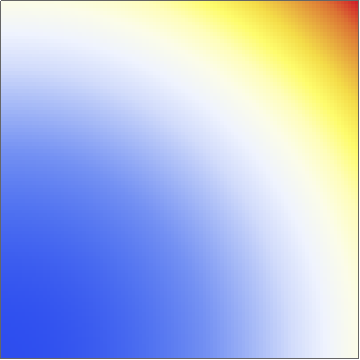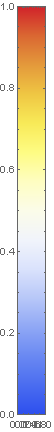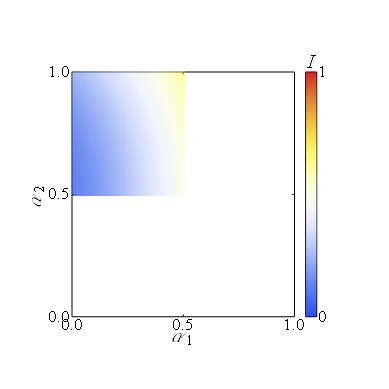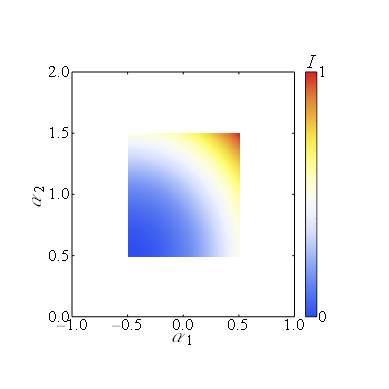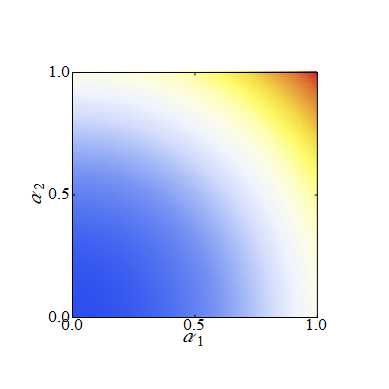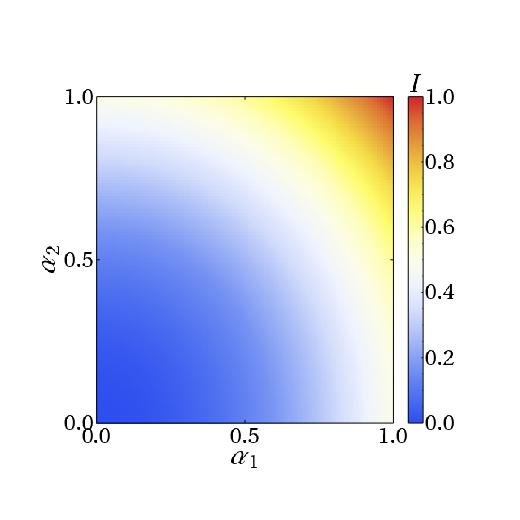It may be hard to describe so here I provide a minimal example.
What I did here is to first create a density plot and then put a color bar aside(like what built-in PlotLegend does).
The list density plot is:
testdat = Table[x^2 + y^2, {x, 0, 1, 0.01}, {y, 0, 1, 0.01}];
testfig =
ArrayPlot[Reverse@testdat, DataRange -> {{0, 1}, {0, 1}},
PlotRangePadding -> None, ColorFunction -> "TemperatureMap"]
The figure I got:
Then the colorbar:
testbar =
DensityPlot[y, {x, 0, 1}, {y, 0, 1}, AspectRatio -> 15,
ColorFunction -> "TemperatureMap", PlotRangePadding -> None]
Combine them using Multipanel:
Figure[Multipanel[{FigurePanel[{FigGraphics[testfig]}, {1, 1},
XPlotRange -> {0, 1}, YPlotRange -> {0, 1},
XFrameLabel -> Subscript[textit["\[Alpha]"], 1],
XTicks -> LinTicks[0, 1, 0.5, 1],
YTicks -> LinTicks[0, 1, 0.5, 1],
YFrameLabel -> Subscript[textit["\[Alpha]"], 2], FontSize -> 20],
FigurePanel[{FigGraphics[testbar]}, {1, 2}, XTicks -> None,
YTicks -> None, YPlotRange -> {0, 1}, YYTicks -> LinTicks[0, 1],
ShowTickLabels -> {{True, True}, {True, True}},
XXFrameLabel -> textit["I"],
ShowFrameLabel -> {{True, True}, {True, True}}, FontSize -> 20]},
Dimensions -> {1, 2}, XPanelSizes -> {1, 0.05},
ShowTickLabels -> True, XPanelGaps -> 0.05, PanelLetter -> None],
CanvasSize -> {3.4, 3.4}]
The output is:
You see the data region is strangely shifted to the x=[-0.5,0.5], y=[0.5,1.5]. To be clear, if we make the PlotRange larger:
Figure[Multipanel[{FigurePanel[{FigGraphics[testfig]}, {1, 1},
XPlotRange -> {-1, 1}, YPlotRange -> {0, 2},
XFrameLabel -> Subscript[textit["\[Alpha]"], 1],
XTicks -> LinTicks[-1, 1, 0.5, 1],
YTicks -> LinTicks[0, 2, 0.5, 1],
YFrameLabel -> Subscript[textit["\[Alpha]"], 2], FontSize -> 20],
FigurePanel[{FigGraphics[testbar]}, {1, 2}, XTicks -> None,
YTicks -> None, YPlotRange -> {0, 1}, YYTicks -> LinTicks[0, 1],
ShowTickLabels -> {{True, True}, {True, True}},
XXFrameLabel -> textit["I"],
ShowFrameLabel -> {{True, True}, {True, True}}, FontSize -> 20]},
Dimensions -> {1, 2}, XPanelSizes -> {1, 0.05},
ShowTickLabels -> True, XPanelGaps -> 0.05, PanelLetter -> None],
CanvasSize -> {3.4, 3.4}]
It is very obvious.
But if I only plot one panel, without the colorbar. Everything is normal again.
Figure[FigurePanel[{FigGraphics[testfig]}, XPlotRange -> {0, 1},
YPlotRange -> {0, 1},
XFrameLabel -> Subscript[textit["\[Alpha]"], 1],
XTicks -> LinTicks[-1, 1, 0.5, 1], YTicks -> LinTicks[0, 2, 0.5, 1],
YFrameLabel -> Subscript[textit["\[Alpha]"], 2], FontSize -> 20],
CanvasSize -> {3.4, 3.4}]
So what happened when I use multipanel to combine a density plot and a bar legend? Why is the data region shifted? I am using SciDraw 0.07 and Mathematica 12.0. Thanks!