Is there any way to specify the size of an arrowhead in printer's points? I'm looking for something that would have similar functionality to AbsolutePointSize, AbsoluteThickness, or AbsoluteDashing, except for Arrowheads.
The best I have come up with is to use something like Arrowheads[1.5/???], where ??? is the width of the Graphics object. However, this doesn't work if I don't know the width of the graphic. I've played around with using Offset or Scaled, but I haven't been able to get them to work for this purpose.
Edit: Thanks for the suggestions so far. A few comments:
So far I have been using
ImageSizecombined with theArrowheads[1.5/???], but this is annoying for two reasons. First, it makes it impossible to set the height of the graphic usingImageSize -> {{10000},{hmax}}. Second, it means that I have to pass the ImageSize as a parameter through a series of functions that I have written.The sizes
Tiny,Small,Medium, andLargeare exactly what I'm looking for, except that they don't seem to work with custom arrowhead graphics. In particular, the specificationArrowheads[{{Medium, 1/2, Graphics[Line[{{-1, 1}, {1, 0}, {-1, -1}}]]}}]within a
Graphicscommand followed by anArrowproduces the following mysterious error:Encountered "Graphics[Line[{{-1, 1}, {1, 0}, {-1, -1}}]]" where a Graphics was expected in the value of option Arrowheads.
Edit 2: Problem solved! As Brett suggests below, it works to use offset coordinates:
MyArrows = Arrowheads[{{0.000001, 0.5,
Graphics[Line[{Offset[{-4.5, 5.4}], Offset[{4.5, 0}], Offset[{-4.5, -5.4}]}]]
}}]
When using this approach, it seems to work better on curved lines to specify a very small arrowhead size such as 0.000001. Here is some sample output using the arrowhead style above:



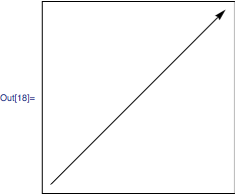



CurrentValue[ImageSize], but failed. Has anyone else had luck with this approach? $\endgroup$