I am trying to render a matrix as a depth map:
data = {{1, 1, 1, 1}, {1, 0, 3, 1}, {2, 0, 0, 1}};
ListPlot3D[data, Mesh -> None, InterpolationOrder -> 0,
Filling -> Bottom, FillingStyle -> {Opacity[1]},
ColorFunction -> "SolarColors", ViewPoint -> {Pi, Pi, 5}]
However, for the matrix element with the lowest value, the height of the corresponding bar in the plot is zero. This results in rendering artifacts (z-fighting).
Viewing the graph from below or rotating the graph makes the problem more obvious:

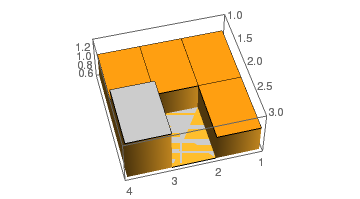
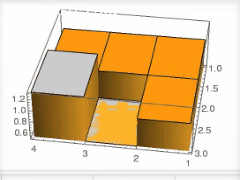
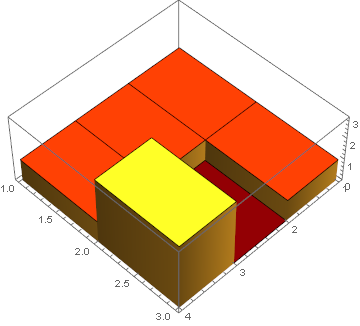
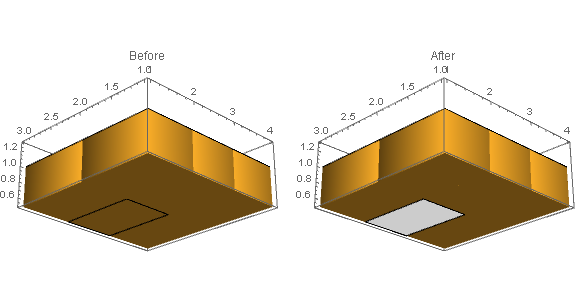
FillingStyle -> {Opacity[.9]}help you any? $\endgroup$