Observe:
rand = RandomReal[1, {4, 3, 2}];
Graphics @ Polygon @ rand
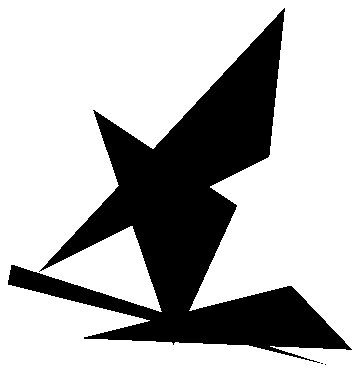
Graphics[Polygon /@ rand]
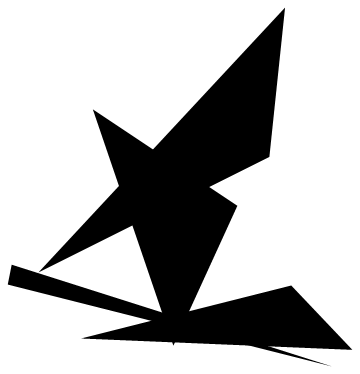
I am losing anti-aliasing when I use the multiple-polygon syntax form of Polygon. Yet it is possible for Mathematica to apply AA as can be shown with:
Style[
Graphics @ Polygon @ rand,
Antialiasing -> True
]
(Incidentally this Style-applied AA does not copy with Szabolcs's Image Uploader but the in-Notebook appearance is identical to the second output above.)
Why am I losing anti-aliasing here?
Is there a system option to turn it on, and with what caveat?

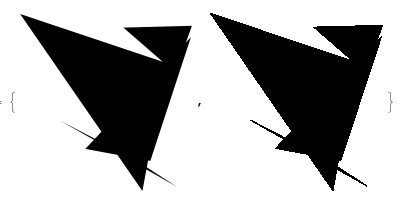
Polygondocs. So probably it assumes that by default, with the multiple-polygon syntax form it's more important to avoid seams for adjacent polygons and with the several distinct polygons antialiasing is more important. Just an idea $\endgroup$Antialiasing->Trueglobally instead ofAutomatic, fixes this, but I have no idea what other sideeffects it has $\endgroup$ListDensityPlot, tryListDensityPlot[RandomReal[1, {20,3}]]. $\endgroup$