In 10.3.1 there was a Graphics option -- it might be a sub-option of Method -- which erases the thin line visible at the join between these two Polygons:
Graphics[{Polygon[{{0, 0}, {1, 0}, {0, 1}}], Polygon[{{1, 0}, {0, 1}, {1, 1}}]}]
I presume it is still present in 10.4. Can someone remind me what it is?

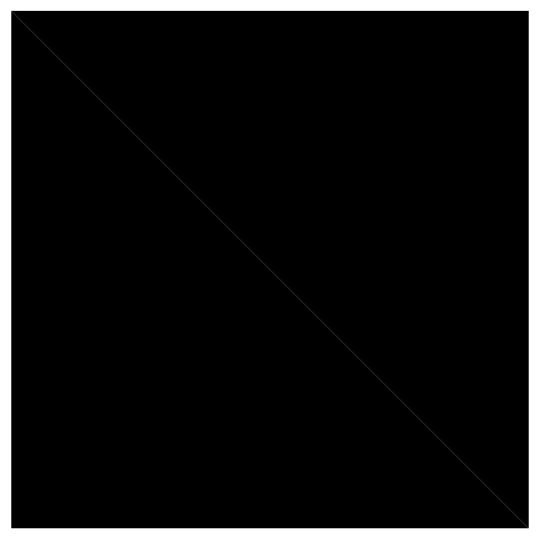
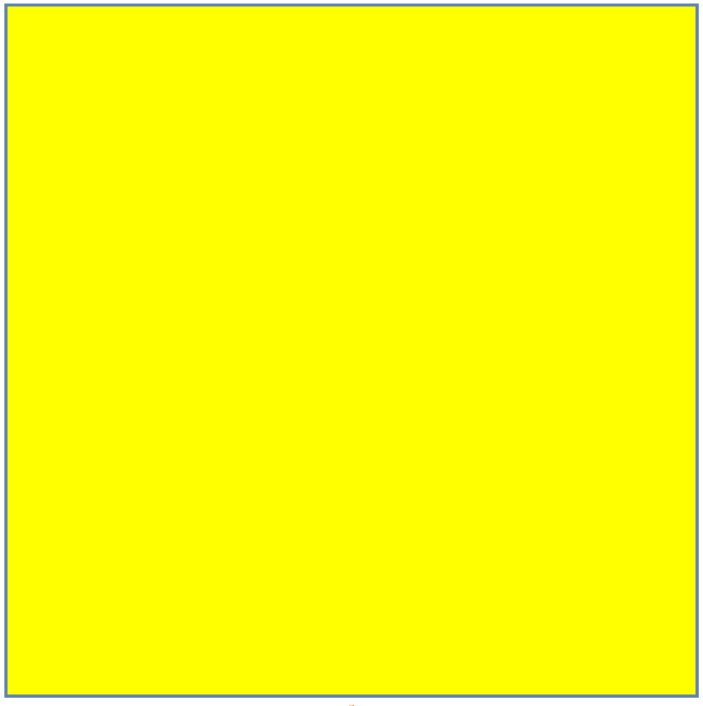
EdgeForm[Black]at the beginning fixes it. Not very general, though.EdgeForm[Opacity[1]]might be more general. $\endgroup$GraphicsComplexmay also be an option. $\endgroup$Graphics[{Red, EdgeForm[Opacity[1]], Polygon[{{0, 0}, {1, 0}, {0, 1}}], Polygon[{{1, 0}, {0, 1}, {1, 1}}]}]$\endgroup$