Mathematica has a lot of undocumented or poorly documented options.
- How does one go about working out if there is an undocumented option that might solve a particular problem?
- How does one work out what the universe of possible values the option might take are? (This also applies to options whose existence is documented, but where the range of valid values isn't.)
As background, here is a collection of ones I and others have found so far:
Graphics
The Method option is an option for Graphics and related commands like BarChart. It is mentioned in the notes in the documentation and turns up in Options[Graphics] but is not listed as an option in the documentation with any examples. There are many sub-options, none of which are explicitly documented.
Method -> {"ShrinkWrap" -> True}removes whitespace that Mathematica adds as a tiny rim to each plot. (pointed out by Sjoerd)Method -> {"GridLinesInFront" -> True}does what it says (see Brett Champion's answer to this question and this MathGroup thread).DynamicGridLinesusing this option are present in much of the graphical Wolfram|Alpha output (See, e.g. the edited number line code).Method -> {"AxesInFront" -> True}also does what it says. (see TomD's comment on Brett's answer)Method -> {Refinement -> {ControlValue -> angle}}sets the angle that decides when two points in a plot are not further subdivided - default is5\[Degree]. (see Yaro's answer here and the relevant page in Stan Wagon's book. Also, aPlotversion comparison by Alexey)The option
"MessagesHead"is used to track the origin of calls toPlot, etc., made by dependent plot functions such asLogPlot,LogLinearPlot, andDateListLogPlot. This allows the correct options and messages to be passed to and from the general function. An example of its use can be seen in this question.ImageSizeRawoption for various plotting and graphics functions is not documented, but turns out to be important for embedding CDFs into web pages.PrivateFontOptions -> {"OperatorSubstitution" -> False}, as documented here, stops minus signs, parentheses and the like from being in Mathematica's special fonts rather than the selected text font.s0rce discovered that the
ScalingFunctionsoption works for line plots (ListPlot,Plot, etc). Possible values include"Reverse","Log""Log10"– the last of these being itself undocumented.Not strictly a graphics function, but often used to create nice-looking ticks,
FindDivisionshas an undocumentedMethodoption: for example,FindDivisions[{-1.8,8.9}, 6, Method -> "ExtendRange"]gives the encompassing divisions{-2, 0, 2, 4, 6, 8, 10}, as doesMethod -> Automatic; any other setting forMethodgives the inner divisions:{0, 2, 4, 6, 8}.You can control the amount a
PieChartsegment pops out of the chart when you click it usingSetOptions[Charting'iSectorChart, {PopoutSpacing -> n}], wherenis numeric. The default is 0.2; for fun, try a negative number. You can suppress this behaviour altogether usingSetOptions[Charting'SectorChart, {Popout -> False}](in both these examples, change the quote mark to a backquote).For some
Plotfunctions the setting for thePlotStyleoption can be specified as a function as well as a list of graphics directives. The earliest reference for this undocumented feature is this answer by Simon Woods. Additional examples of thisPlotStyleusage forPlotandParametricPlotare: this, this, this, and this.
Panels
As noted in an earlier question, these options pop up in some graphics/panels, but are unrecognised when one uses them explicitly in Panel, Graphics or related structures:
LineColorFrontFaceColorBackFaceColorGraphicsColor
Legends
There seem to be a lot of undocumented options here:
AssembleLegendContainerBubbleScaleLegendColorGradientLegendContourLegendCurveLegendGridLegendLegendLegendContainer:SetOptions[Legending`GridLegend, Legending`LegendContainer -> Identity]removes the border from legends (thanks to Mr.Wizard)LegendHeadingLegendImageLegendItemLayoutLegendLayoutLegendPaneLegendPositionLegendReapLegendsLegendSizeLegendSow
Equation-solving and minimisation/optimisation
Evaluated -> Falseoption ofFindRoot(TomD in comments)
System options for evaluation
Per acl's answer below, SystemOptions[] reveals many hidden options using the following syntax. These can be set using SetSystemOptions[].
"PackedArrayOptions" /. SystemOptions[]"CompileOptions" /. SystemOptions[]
Although this book by Nancy Blachman has been written for Version 2, it is still not a bad starting point: http://www.amazon.com/Mathematica-Quick-Reference-Version-Spiral/dp/0201628805

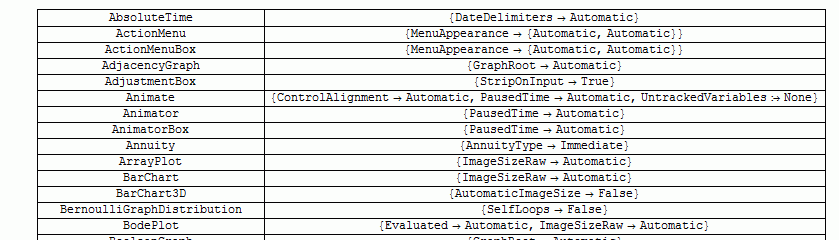
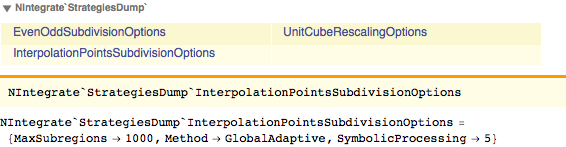
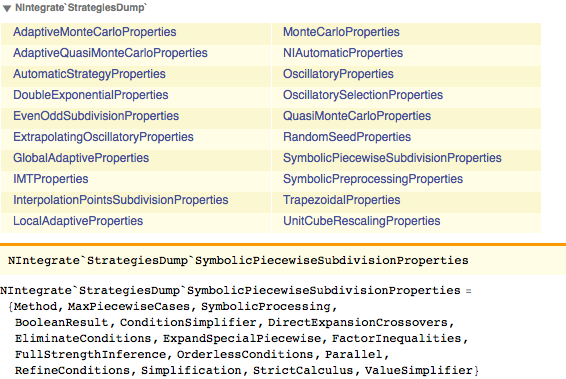
Evaluated-> Falseoption ofFindRoot, known to me from a MathGroup discussion by Andrzej Kozlowski & szhorvat. See here. They consider the exampleFindRoot[NIntegrate[Exp[a x], {x, 0, 1}] == 2, {a, 1}, Evaluated -> False]$\endgroup$Legending`LegendContaineror "MessagesHead"? I argue thatTraceis still more powerful and applicable. $\endgroup$AxesInFrontbut you may want to add this to that list :) $\endgroup$