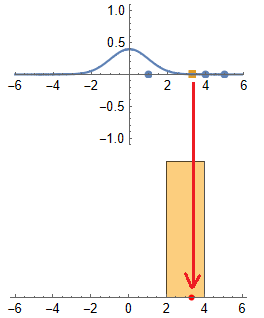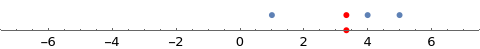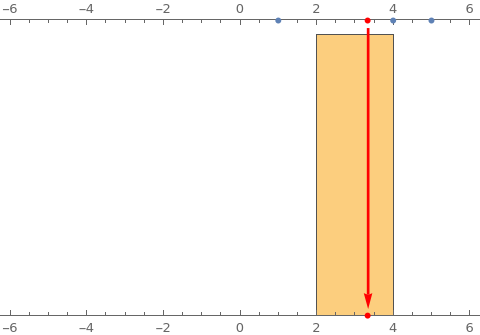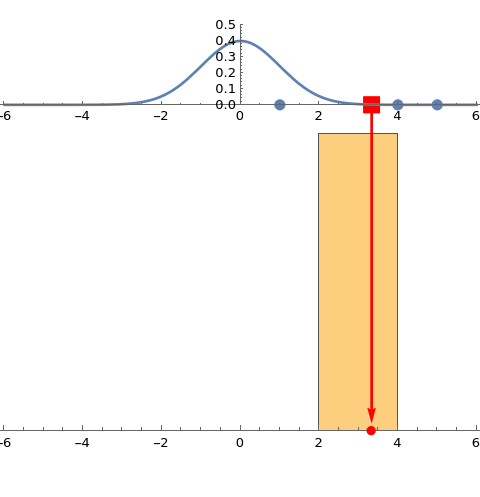To add Arrow connecting the red point across two Show[] function result as below, Could I know how to modify my code?
trialSet = {1, 4, 5};
sampleMean = Mean[trialSet];
Column[
{(*Upper Graph *)
Show[ListPlot[{Transpose[{trialSet,
ConstantArray[0, 3]}], {Style[{Mean[trialSet], 0}, Red,
PointSize @ .06]} } , PlotMarkers -> {Automatic, 0.04} ,
PlotRange -> {{-6, 6}, Automatic}, Axes -> {True, True}],
Plot[PDF[NormalDistribution[0, 1], x], {x, -6, 6},
PlotRange -> Full]],
(*Lower Graph*)
Show[Histogram[{sampleMean}, PlotRange -> {{-6, 6}, Automatic}],
NumberLinePlot[Style[sampleMean, Red], {x, -6, 6}, Spacings -> 0],
Axes -> {True, False}]}
]