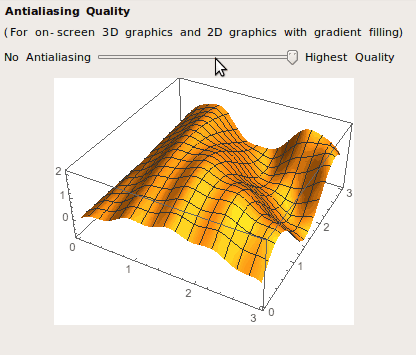This issue appears to be fixed in version 10.1
While this works fine in version 9, in version 10.0 the Antialiasing setting has no visible effect any more
I'm here on Ubuntu 12.04 64-bit with Gnome 3.4.2 and an NVidia GeForce GTX 590 with NVidia driver.
Do others experience this and is there any known solution to the problem?