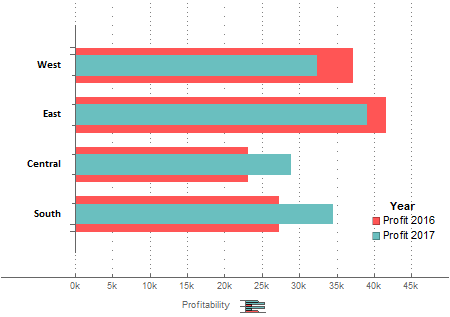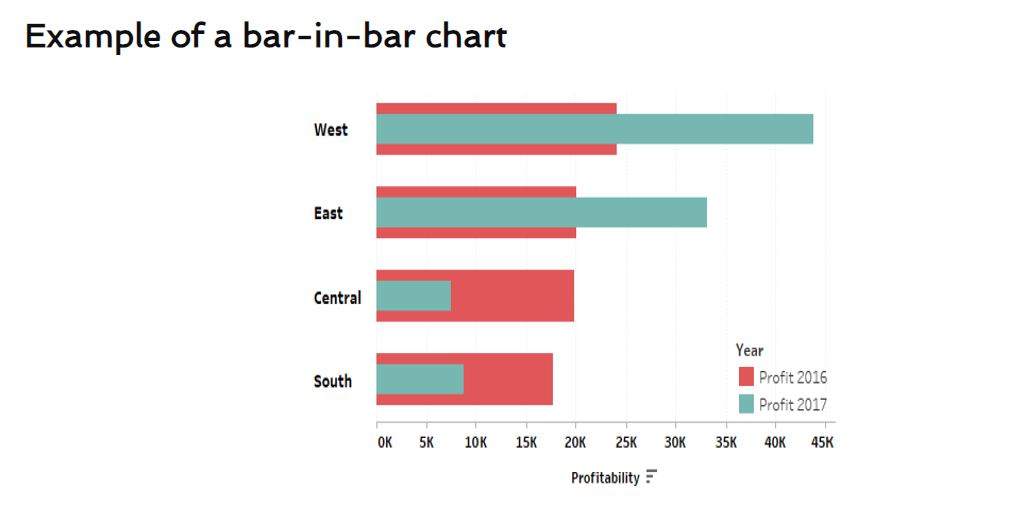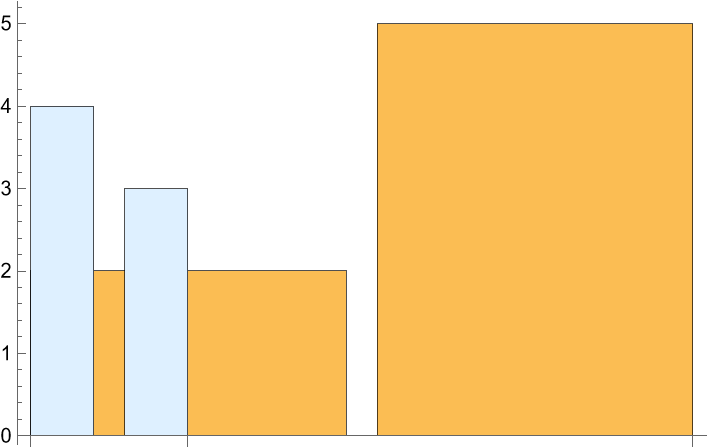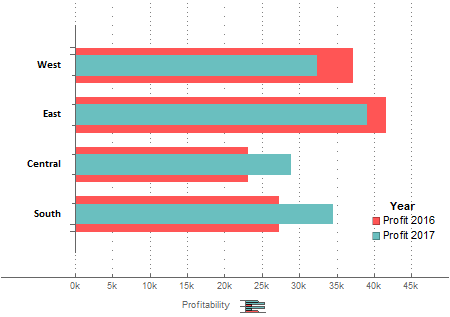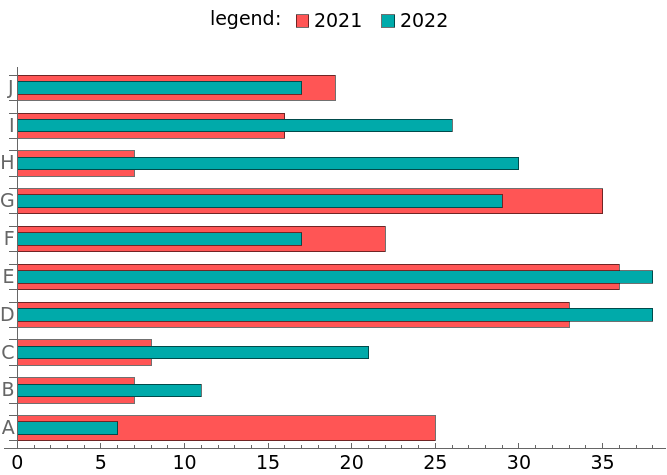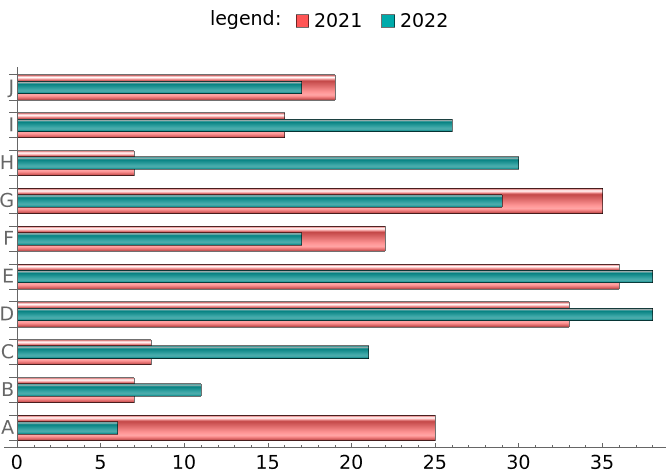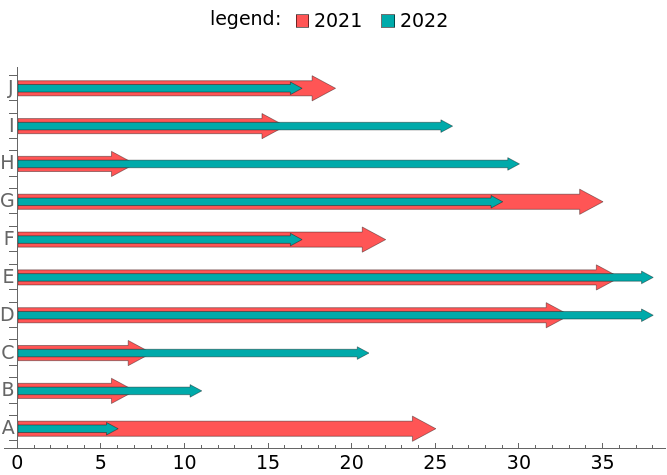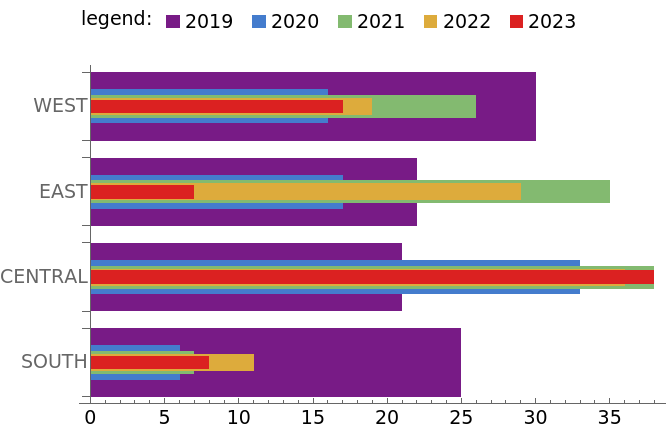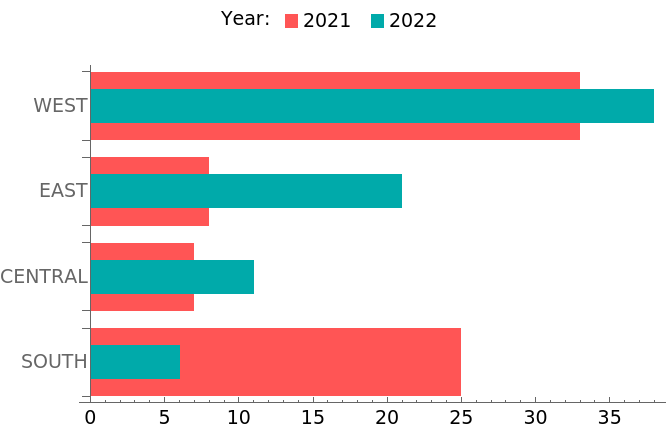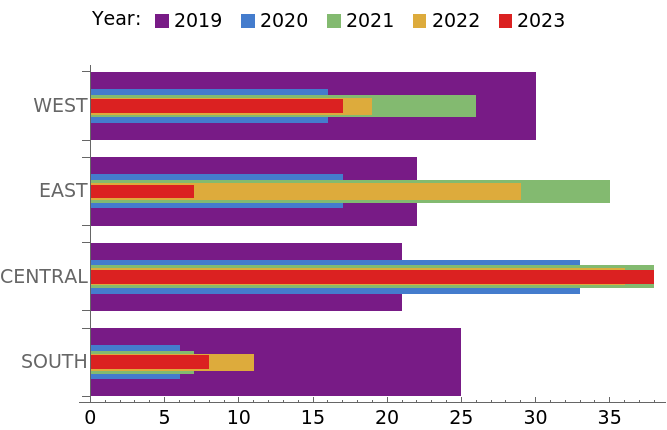SeedRandom[1];
alist = RandomInteger[{20000, 45 10^3}, 4];
blist = RandomInteger[{20000, 45 10^3}, 4];
legend = SwatchLegend[{
Opacity[1, Lighter@Red]
, Opacity[1, Blend[{Lighter@Cyan, Gray}]]}
, {"Profit 2016", "Profit 2017"}
, LegendLabel -> Style["Year", Bold, 12]
];
b1 = BarChart[{{2, 1, 3}, {1, 3, 2}}, BarOrigin -> Left,
Ticks -> None,
ChartStyle -> {Lighter@Red, Blend[{Lighter@Cyan, Gray}]
, Blend[{Lighter@Cyan, Gray}]}
, BarSpacing -> {0.2, 0.5}
, ImageSize -> 30
];
xlabel = Row[{"Profitability", " ", b1}];
xTicks = Transpose@{Range[0, 45000, 5000],
Table[ToString@i <> "k", {i, 0, 45, 5}]};
Legended[
Show@MapThread[
BarChart[
#1
, BarOrigin -> Left
, BarSpacing -> #2
, ChartStyle -> #3
, Axes -> {True, True}
, Ticks -> {True, None}
, ChartLabels -> #4
, PlotRangePadding -> 0.5
, GridLines -> {Range[0, 45000, 5000], None}
, GridLinesStyle -> {{Dotted, Gray}, None}
, Frame -> {{False, False}, {True, False}}
, FrameTicks -> {{None, None}, {xTicks, None}}
, FrameLabel -> #5
, ImageSize -> 500
, PlotRange -> {{-10000, 50000}, Automatic}
] &,
{{alist, blist}
, {0.4, 1.4}
, {Directive[EdgeForm[None], Opacity[1, Lighter@Red]]
, Directive[EdgeForm[None],
Opacity[1, Blend[{Lighter@Cyan, Gray}]]]
}
, {None,
Style[# <> " ", Bold, Black, 12,
FontFamily -> "Calibri"] & /@ {"South", "Central", "East",
"West"}}
, {{None, xlabel}, None}
}
]
, Placed[legend, {0.9, 0.2}]
]