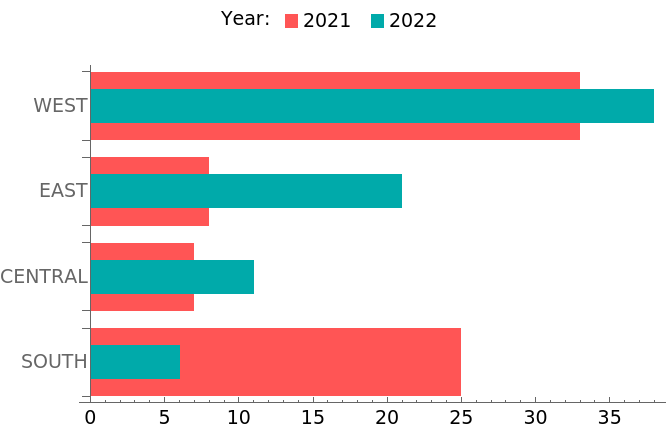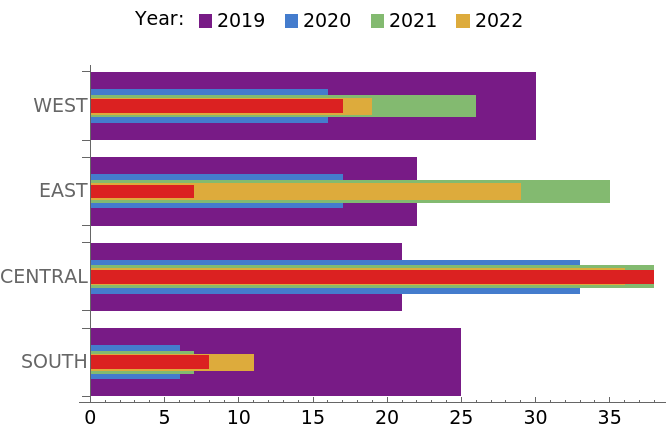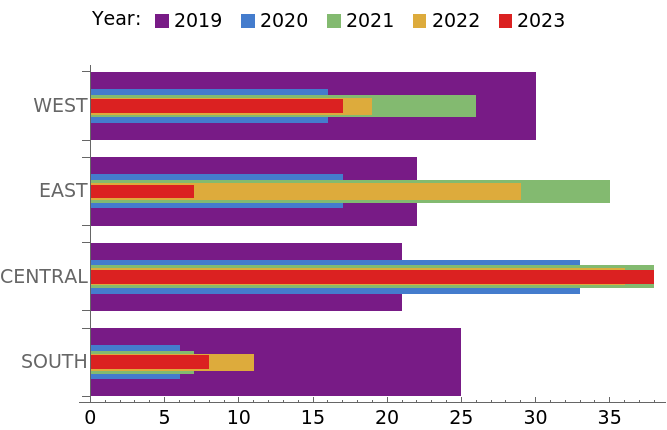We can also use a custom DisplayFunction that post-processes BarChart output to rescale rectangle groups:
centerRectangleGroups = Replace[#,
p : {{_Directive, _[_[_Rectangle, ___], ___]} ..} :>
MapIndexed[Scale[#, {1, 1/#2[[1]]}] &, p], All] &;
Examples:
SeedRandom[1];
data = RandomInteger[{5, 40}, {4, 2}];
chartstyle = {Lighter @ Red, Darker @ Cyan};
legendlabels = Range[2021, 2022];
options = {
DisplayFunction -> centerRectangleGroups,
BarSpacing -> {-1, .25},
BarOrigin -> Left,
ChartStyle -> chartstyle,
ChartBaseStyle -> EdgeForm[],
ChartLabels -> {{"SOUTH", "CENTRAL", "EAST", "WEST"}, None},
ChartLegends -> Placed[SwatchLegend[legendlabels,
LegendLabel -> Placed["Year:", Before], LegendLayout -> "Row"],
Above],
LabelStyle -> 14, ImageSize -> 500
};
BarChart[data, options]
Replace data = RandomInteger[{5, 40}, {4, 2}]; with data = RandomInteger[{5, 40}, {4, 5}];, chartstyle = {Lighter@Red, Darker@Cyan}; with chartstyle = "Rainbow" and legendlabels = Range[2021, 2022]; with legendlabels = Range[2019, 2022];2023]; above to get