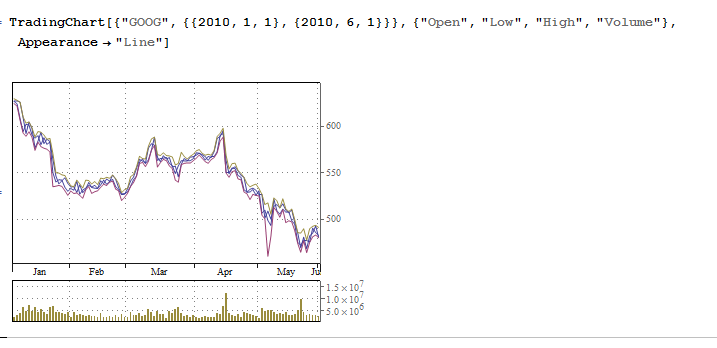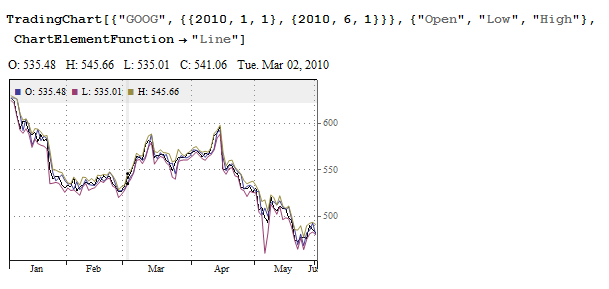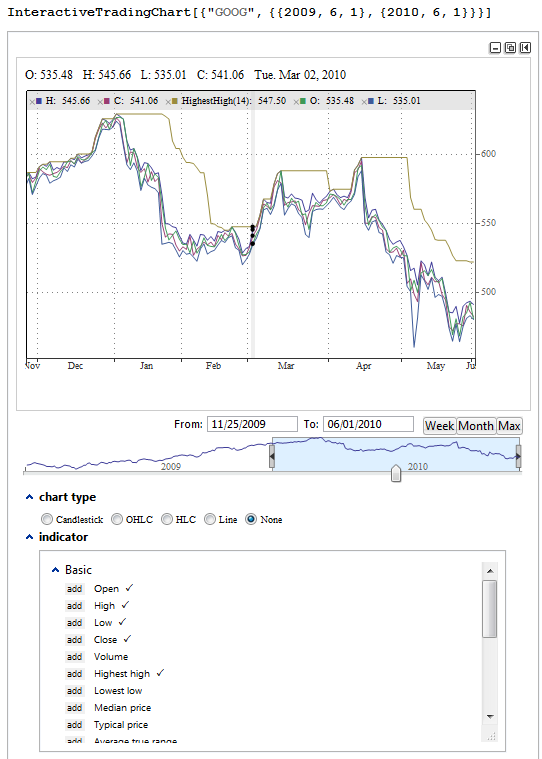What I would like to do is generate a chart similar to the TradingChart but to have two lines on it instead of the candlestick.
The lines I want to plot will look something like this;
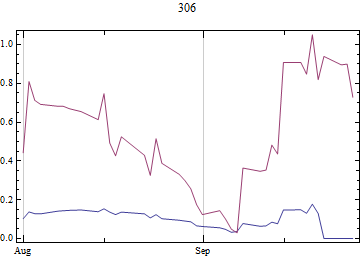
And what I want to do is replace the top plot on this chart;
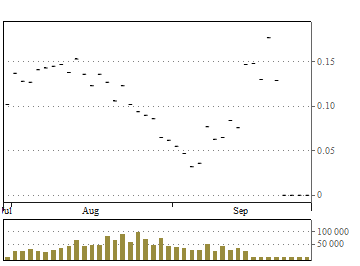
The idea is to have the two lines on the DateListPlot with the trading volume bar chart below.
By question is am I better off setting up a GraphicsColumn with a DateListPlot and a BarChart or can I modify the TradingChart to get it to do what I want? I'd prefer to modify the TradignChart because it's got some nice interactive content which I don't know how to do myself.