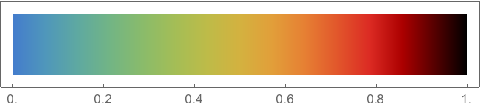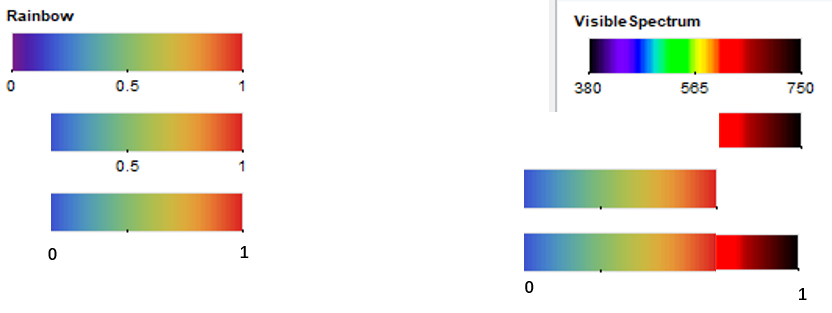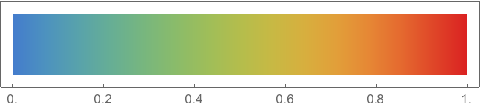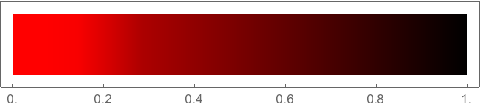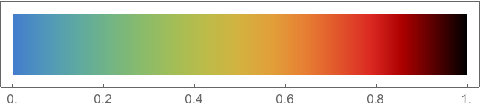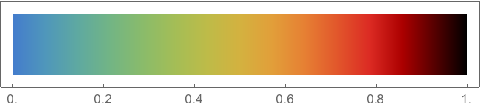We start by defining a function for visualizing color functions:
colorbar[cf_] := DensityPlot[
x,
{x, 0, 370},
{y, 0, 50},
ColorFunction -> cf,
ColorFunctionScaling -> True,
AspectRatio -> Automatic,
PlotRangePadding -> 10,
FrameTicks -> {
{None, None},
{
Transpose[{
Subdivide[370, 5],
N@Subdivide[5]
}],
None}
}]
The problems that you mention can be solved using Rescale.
Using only a part of the rainbow color scheme:
cf = ColorData["Rainbow", Rescale[#, {0, 1}, {0.25, 1}]] &;
colorbar[cf]
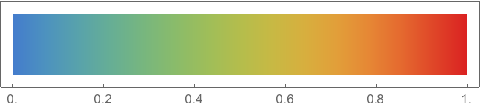
Using only a part of the visible spectrum color function:
cf = ColorData["VisibleSpectrum", Rescale[#, {0, 1}, {625, 750}]] &;
colorbar[cf]
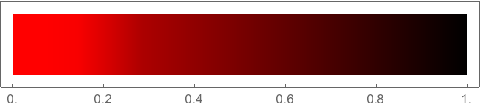
Combining parts from different color functions:
cf = Which[
# < 0.8,
ColorData["Rainbow", Rescale[#, {0, 0.8}, {0.25, 1}]],
# >= 0.8,
ColorData["VisibleSpectrum", Rescale[#, {0.8, 1}, {625, 750}]]
] &;
colorbar[cf]
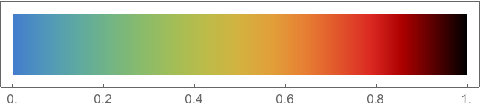
Another way is to sample colors from the color functions and put them together using Blend:
cf = Blend[Join[
Table[
{0.8 (x - 0.25)/(1 - 0.25), ColorData["Rainbow", x]},
{x, 0.25, 1, 0.01}],
Table[
{0.8 + 0.2 (x - 625)/(750 - 625), ColorData["VisibleSpectrum", x]},
{x, 625, 750}
]
], #] &;
colorbar[cf]