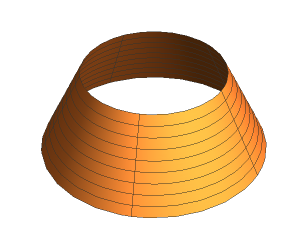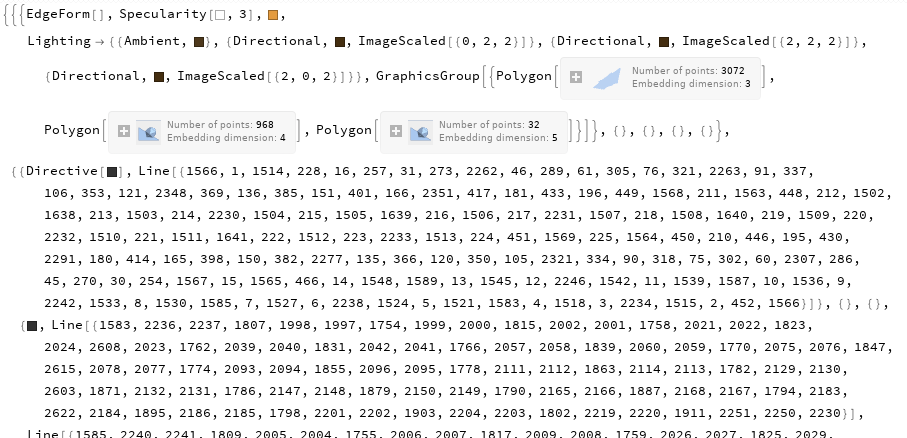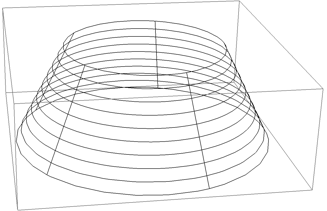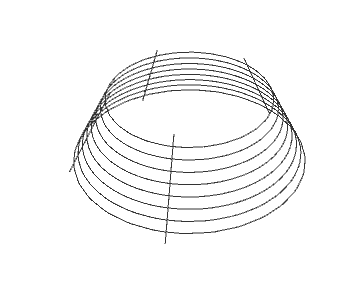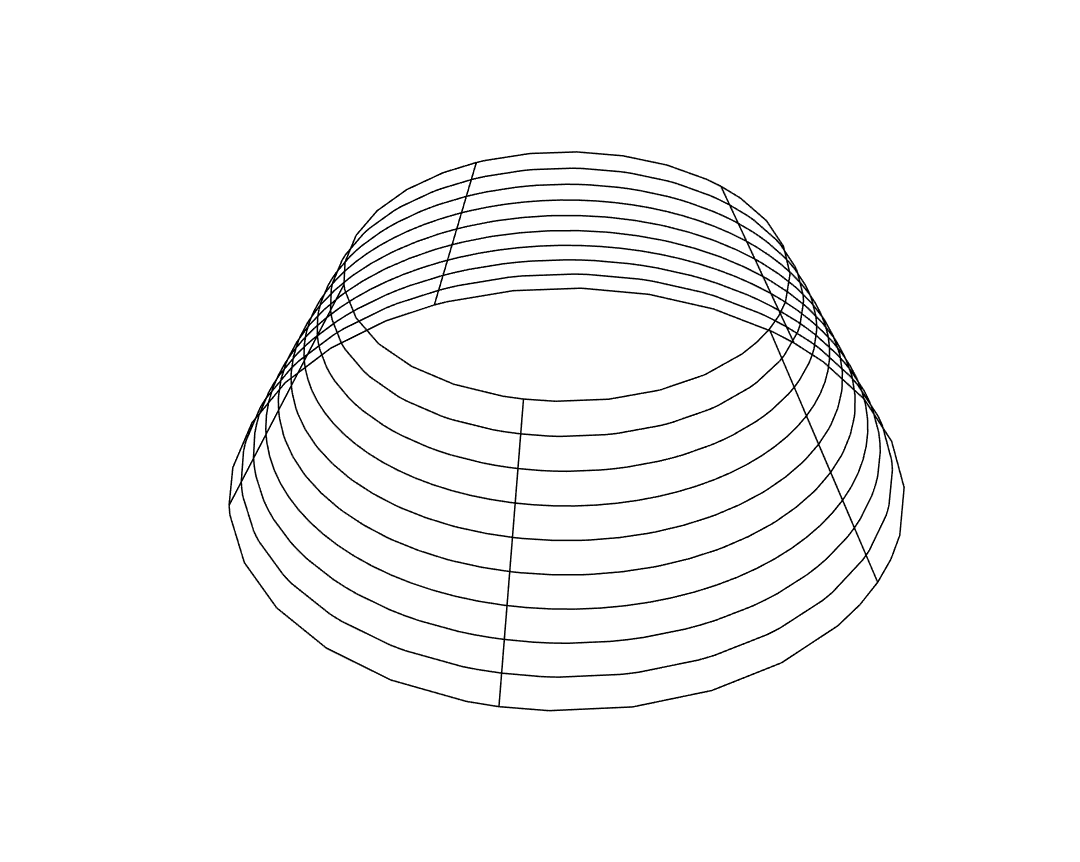I was working on some geometric manipulation and hoping to further process this graphic's isolines however I was stumped as how best to do that when I looked at the object's GraphicsComplex. I was expecting to see something similar to a question I asked last year about Mesh lines.
c = RevolutionPlot3D[{ x-0.2,-2 x},{x,0.7,1},
Boxed->False,
Axes->False,
Mesh->{8,4}
]
c[[1,1,1,2]]
I'm using Mathematica 12.1 and tired the older function in the other thread too and it returns a similarly confusing GraphicComplex. 5 Dimensional polygons? Lines with one list for it's coordinates? I don't remember how I extracted the isolines.
Can someone describe to me how to extract the Mesh lines from a GraphicsComplex?