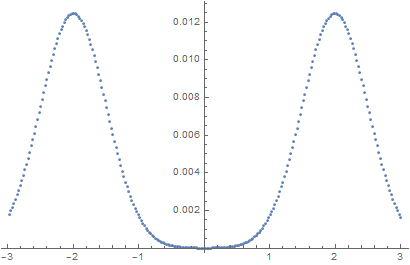I'm trying to perform a simple task: export data into a '.dat' file, then importing that file onto Mathematica on another terminal, and then plotting the list. But I keep getting the same blank plot!
For example, my export command looks like:
Export["Data1.dat",Data1,"Table"]
Then I use:
DATA = Import["Data1.dat", "Table"];
x = DATA[[All, 1]];
y = DATA[[All, 2]];
data = Transpose[{x, y}];
ListPlot[data, Mesh -> All]
Is there a subtlety in what I export?