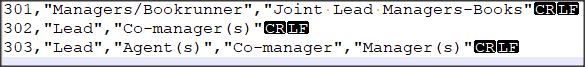I have some data that looks like:
--------------------------------------
data point 300
--------------------------------------
Empty DataFrame
Columns: []
Index: []
--------------------------------------
data point 301
--------------------------------------
participant_role_category participant_title
Managers/Bookrunner Joint Lead Managers-Books
--------------------------------------
data point 302
--------------------------------------
participant_role_category participant_title
Lead Co-manager(s)
--------------------------------------
data point 303
--------------------------------------
participant_role_category participant_title
Lead Agent(s)
Co-manager Manager(s)
Where I basically have a table, a separation with "data point 101" etc with some lines, and then another table, for 40,000 instances.
Can I import this into Mathematica, turn it into a table, and export it as a csv in some way? So I can extract say data point 303 and then extract the data from the table?