Defining the function F and a subset of its domain : pts :
F[z_] := (5 - I z)/(5^2 + z^2)
pts = {-7, -2, 0, 2, 7};
the most straightforward way fulfilling the task is based on ParametricPlot and Epilog. We can also make a diagram with the basic graphics primitives like e.g. : Line, Circle, Point. Here are the both ways enclosed in GraphicsRow :
GraphicsRow[{
Graphics[{Line[{{0, -0.1}, {0, 0.1}}], Line[{{0, 0}, {0.21, 0}}],
Blue, Thick, Circle[{0.1, 0}, 0.1],
Red, PointSize[.03], Point[{Re @ #, Im @ #} & /@ F[pts]]}],
ParametricPlot[{Re @ #, Im @ #}& @ F[z], {z, -200, 200}, PlotRange -> All,
PlotStyle -> Thick, Epilog -> { Red, PointSize[0.03],
Point[{Re @ F @ #, Im @ F @ #} & /@ pts]}] }]
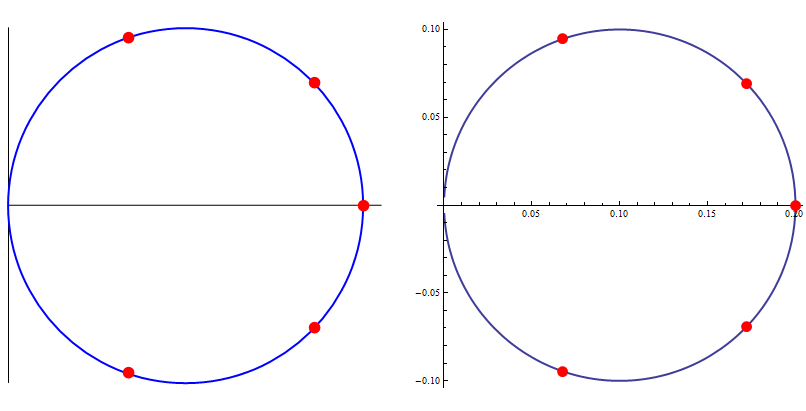
Studying properties of holomorphic complex mappings is really rewarding, therefore one should take a closer look at it. This function has a simple pole in 5 I :
Residue[ F[z], {z, 5 I}]
-I
and it is conformal in its domain :
Reduce[ D[ F[z], z] == 0, z]
False
i.e. it preserves angles locally. One can easily recognize the type of F evaluating Simplify[ F[z]], namely it is a composition of a translation, rescaling and inversion. We should look at images (via F) of simple geometric objects. To visualize the structure of the mapping F we choose an appropriate grid in the complex domain of F and look at its image. We take a continuous parameter $t$ varying in a range $(-25, 25)$ and contours $\;t+ i\;y $ for $y$ in a discrete set of values $\{-3, -2,-1, 0, 1, 2, 3 \}$ and another orthogonal contours $\;x+ i\;t$ for $x$ in a discrete set $\{-7,-5,-3, -2, 0, 2, 3, 5, 5\;\}$, i.e.we have a grid of straight lines in the complex plane. Next we'd like to plot the image of this grid through the mapping $F$. Images of every line in the grid will be circles with centers on the abscissa and ordinate respectively intersecting orthogonally. The red points denote values of $F(x)$ on the complex plane for $x$ in $\{-7, -2, 0, 2, 7 \}$. On the lhs we have the original grid in the domain of F and on the rhs we have the plot of its image :
Animate[
GraphicsRow[
ParametricPlot[ ##, Evaluated -> True, PlotStyle -> Thick] & @@@ {
{ Join @@ {Table[{t, k}, {k, -3, 3}],
Table[{k, t}, {k, {-7, -5, -3, -2, 0, 2, 3, 5, 7}}]},
{t, -25, a}, PlotRange -> {{-30, 30}, {-30, 30}},
Epilog -> {Red, PointSize[0.015], Point[{#, 0} & /@ pts]} },
{ Join @@ {Table[{Re @ F[t + I k], Im @ F[t + I k]}, {k, -3, 3}],
Table[{Re @ F[k + I t], Im @ F[k + I t]},
{k, {-7, -5, -3, -2, 0, 2, 3, 5, 7}}]},
{t, -25, a}, PlotRange -> {{-.4, .6}, {-.51, .51}},
Epilog -> { Red, PointSize[0.015],
Point[{Re @ F[#], Im @ F[#]} & /@ pts]}}},
ImageSize -> 800 ], {a, -25 + 0.1, 25}]
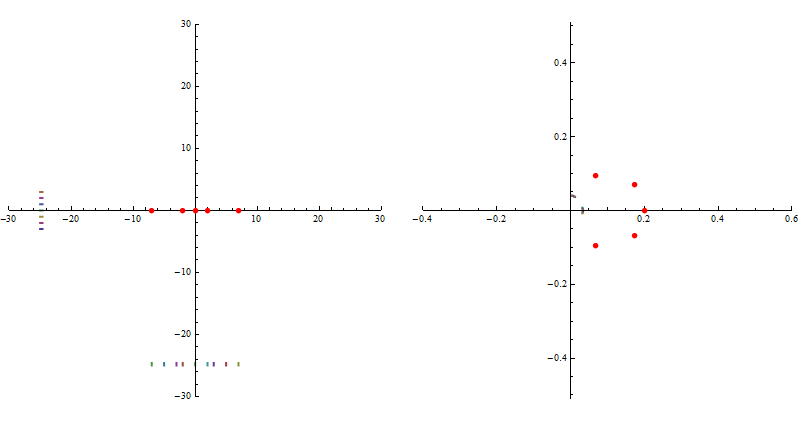
and slightly modyfing the ranges of the last ParametricPlot : {t, -300, 300}, and PlotRange -> {{-.2, .3}, {-.25, .25}} :
ParametricPlot[
Join @@ { Table[{Re @ F[t + I k], Im @ F[t + I k]}, {k, -3, 3}],
Table[{Re @ F[k + I t], Im @ F[k + I t]},
{k, {-7, -5, -3, -2, 0, 2, 3, 5, 7}}]}, {t, -300, 300},
PlotRange -> {{-.2, .3}, {-.25, .25}}, Epilog -> {Red, PointSize[0.015],
Point[{Re @ #, Im @ #} & /@ F @ pts]},
Evaluated -> True, PlotStyle -> Thick]
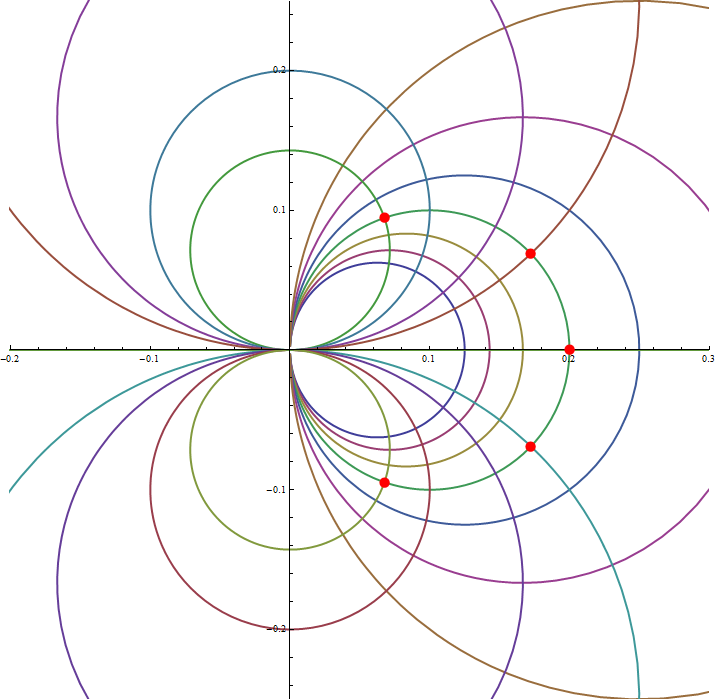

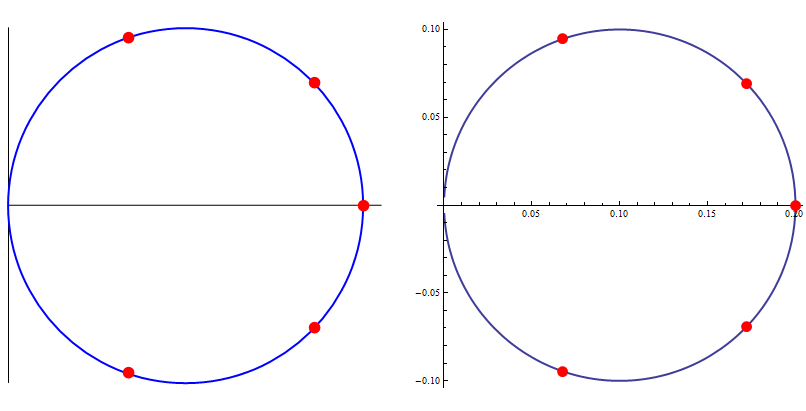
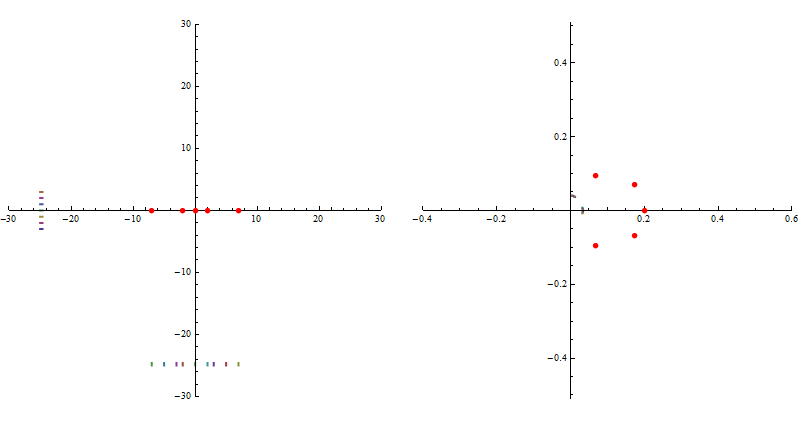
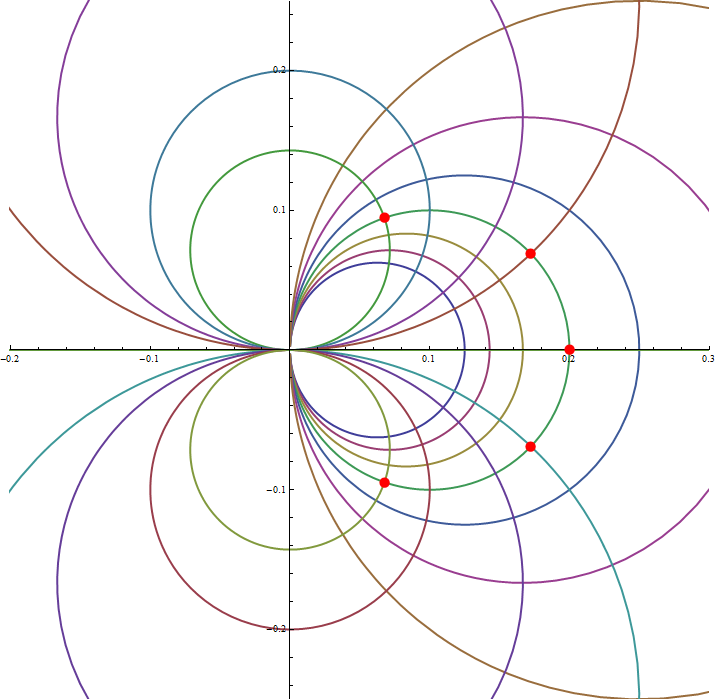
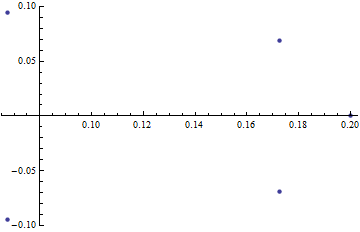
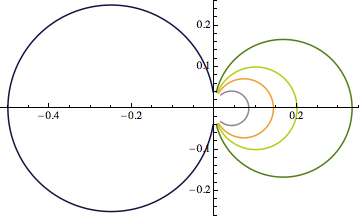
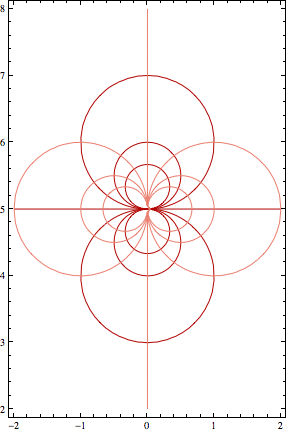
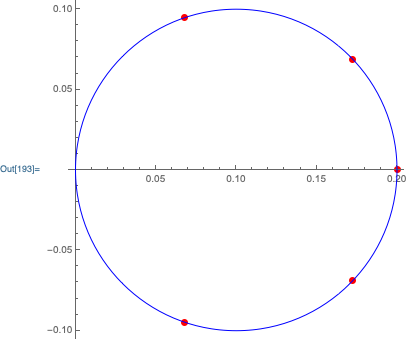
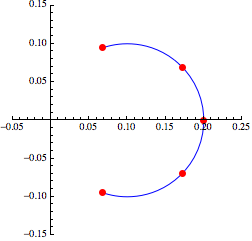
Re,ImandListPlot. $\endgroup$