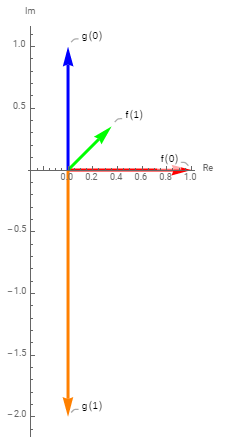Given the following complex numbers (defined as the values of two functions f and g defined only on the points 0 and 1):
f[0] := (1 + 0 I)
f[1] := 0.5 E^(I \[Pi]/4)
g[0] := (0 + 1 I)
g[1] := 2 E^(I (\[Pi]/2 + \[Pi]/2 + \[Pi]/2))
is there a way to plot each of f[0], f[1], g[0], and g[0] as "arrow vectors" on the complex plane? Something analogous to the following:
except that (i) each of the complex numbers is labeled f[0], f[1], g[0], g[1] and (ii) the two f complex numbers are colored green while the two g complex numbers are colored blue.