Bug introduced in 8 or earlier and persists through 11.0.0
I have encountered some strange behavior on the part of the front-end.
$Version
"10.4.1 for Mac OS X x86 (64-bit) (April 11, 2016)"
Start with a simple log-log plot.
plot = LogLogPlot[x^10, {x, 1, 100}, ImageSize -> 450]
But when I make a button to show the plot
Button["Print", Print[plot]]
and click on it
The tick labels are wrong. However, it gets weirder. When I copy the above plot and paste it back into the notebook, the pasted version is correct. This convinces me that this is front-end misbehavior.
Why does the front-end render the plot ticks incorrectly if and only if the plot is rendered by calling Print[plot] in a button's action? (I have confirmed that it does not happen when I evaluate Print[plot] at top-level.)
Also, can other's confirm this behavior persists in V11 (which I don't have)? I think this is a front-end bug, but it might be corrected in V11.

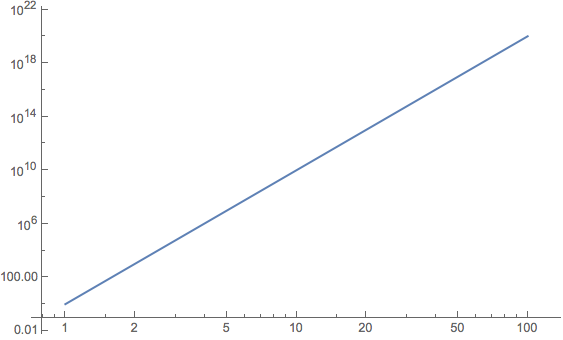
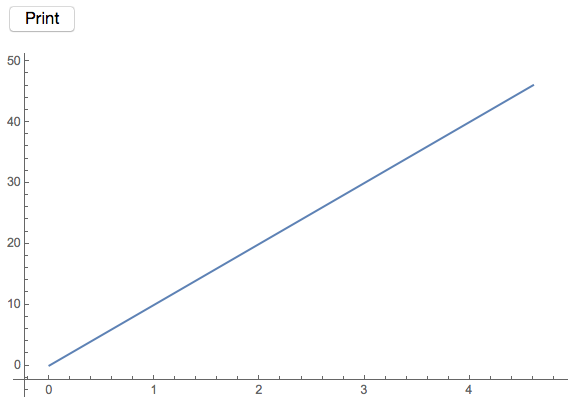
Method->"Queued"toButton, also the ticks appear on resizing. $\endgroup$